In this screen you can delete transfered invoices and invoice lines. Open Form
Open Form
In incidental cases you can change the data in the ERP system after being processed in Invantive Estate, for example:
•if the administrations in the ERP system are recovered with a backup, changed and subsequently processed again.
•if after closing, mutations are entered in the general ledger because the period is opened.
In all these cases the situation of Invantive Estate will not match anymore with the ERP system. On the signal list as visible in ERP Jobs this kind of problems will be shown as as errors.
In order to actualize the data, in this menu you can turn back the general ledger mutations from the ERP system to the settings of a past date.
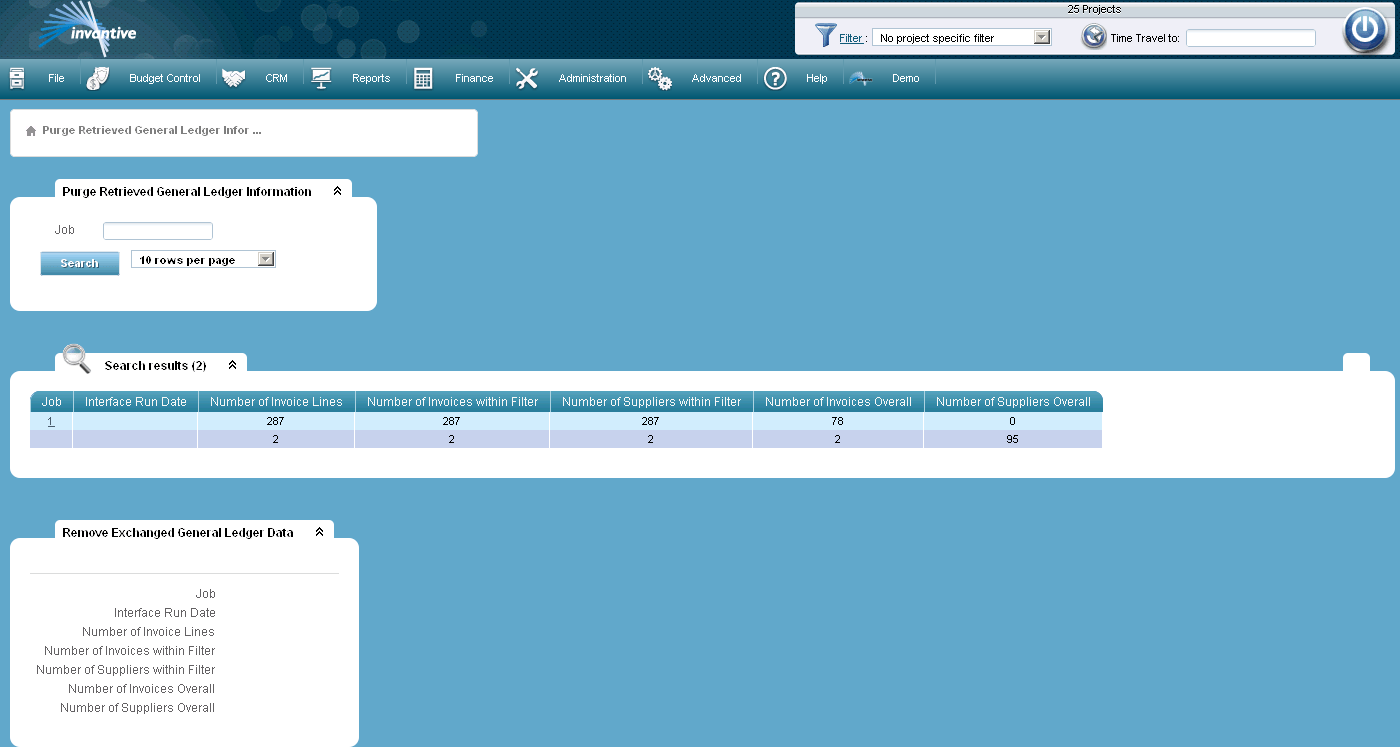
Per interface job it is shown how much data is transferred. These numbers are limited to information related to projects in the filter. If you then select and delete the job, then all invoice lines related to projects in the filter will be deleted. The corresponding invoices are only removed if they no longer have invoice lines.
 Invantive Estate
Invantive Estate