In this screen you can register and change profile options. Open Form
Open Form
Profile option are properties ofInvantive Estate.which can be set.
Some examples:
•The profile option ‘Background color Invantive Estate’has the default color ‘Gray’'
•The profile option ‘Send application management email tosysadmin@invantive.com’;
•Using the profile option ‘1bubs-mnu-hoofdmenu-code’ you can indicate the starting point of the menu for each user of Invantive Estate. Default this is ‘Main’.
The values of profile options can be set withUser Profile Option Values and User Profile Option Values.
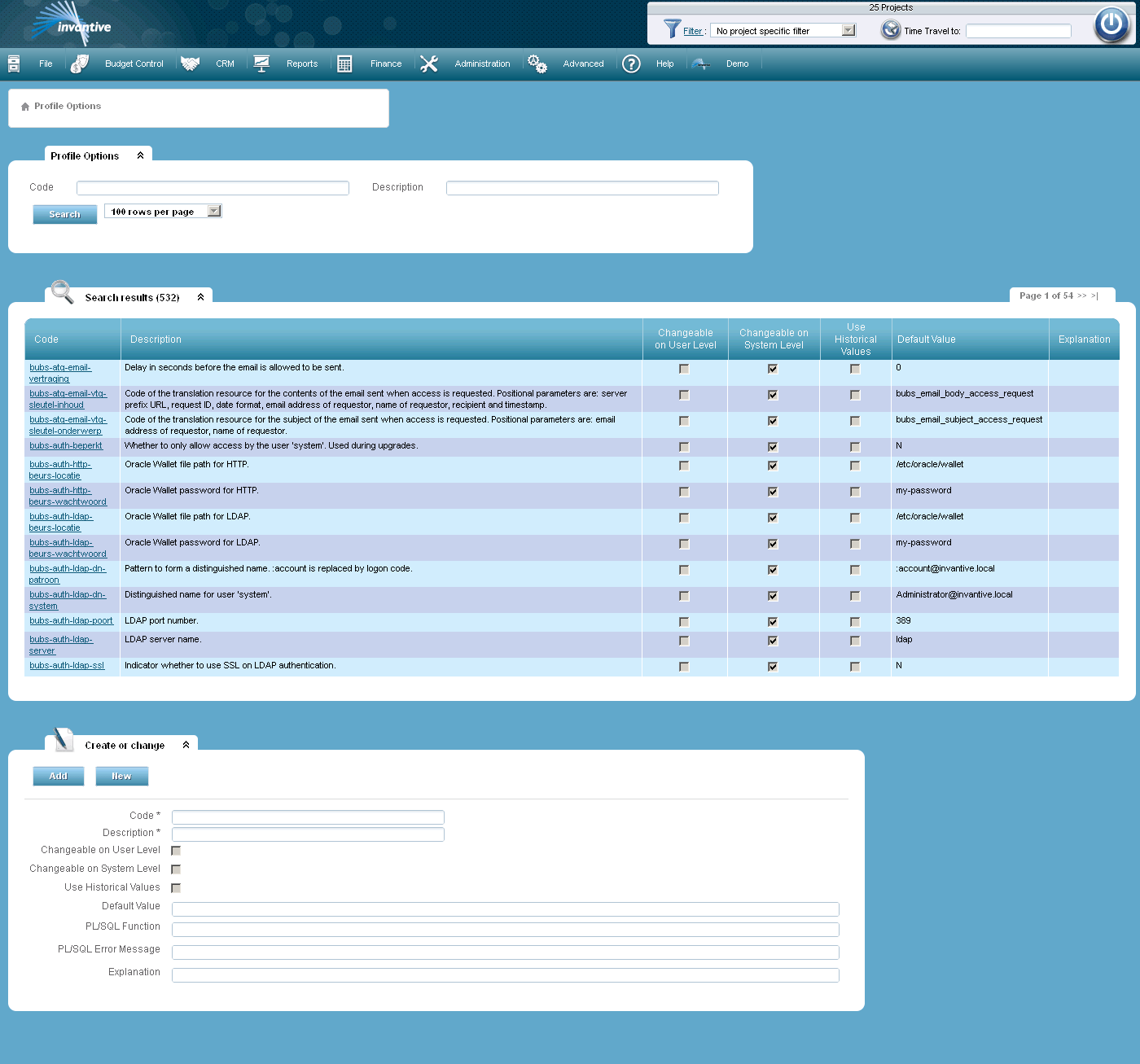
The meaning of the entry fields is:
Code |
The code of the profile option. |
Description |
The description of the profile option. |
Changeable for User Level |
Indicates if the profile option can be changed at user level. To change profile options at user level see User Profile Option Values. |
Changeable for System Level |
Indicates if the profile option can be changed at user level. To change profile options at system level see Profile Option Values. |
Use Historical Values |
The historical values of this profile option will be used when time traveling is enabled, when checked. The current value will always be used if this indicator is not checked, even if time traveling is activated. |
Default Value |
The default value. |
PL/SQL Function |
The PL / SQL function of the profile option used to check new values. The outcome of the function can be ‘true’ or ‘not true’. The function must have exactly one ‘Oracle bind’ variable and this variable will get the value of the current ‘string’. |
PL/SQL Error Message |
The error message that will be generated as ‘exception’ when the outcome of PL/SQL function is ‘not true’. This message will be translated with Translations. |
Explanation |
Possible explanation. |
 Invantive Estate
Invantive Estate