In this screen you can register, modify or delete profile option values. Open Form
Open Form
Profile Option Values can be set system properties. In this screen profile options you can indicate if for this specific profile option, it is allowed to enter a profile option value. If a profile option value is entered, the default value of the profile option does not change, but a ‘adjustment record’ is made. The value of the ‘adjustment record’ will have priority above the default profile option.
For example: the profile option ‘Send application management mail to sysadmin@invantive.com’ will be overruled at system level because the email address ‘admin@acme.com’ was entered as profile option value.
User Profile Option Values are closely related to Profile Options and User Profile Option Values.
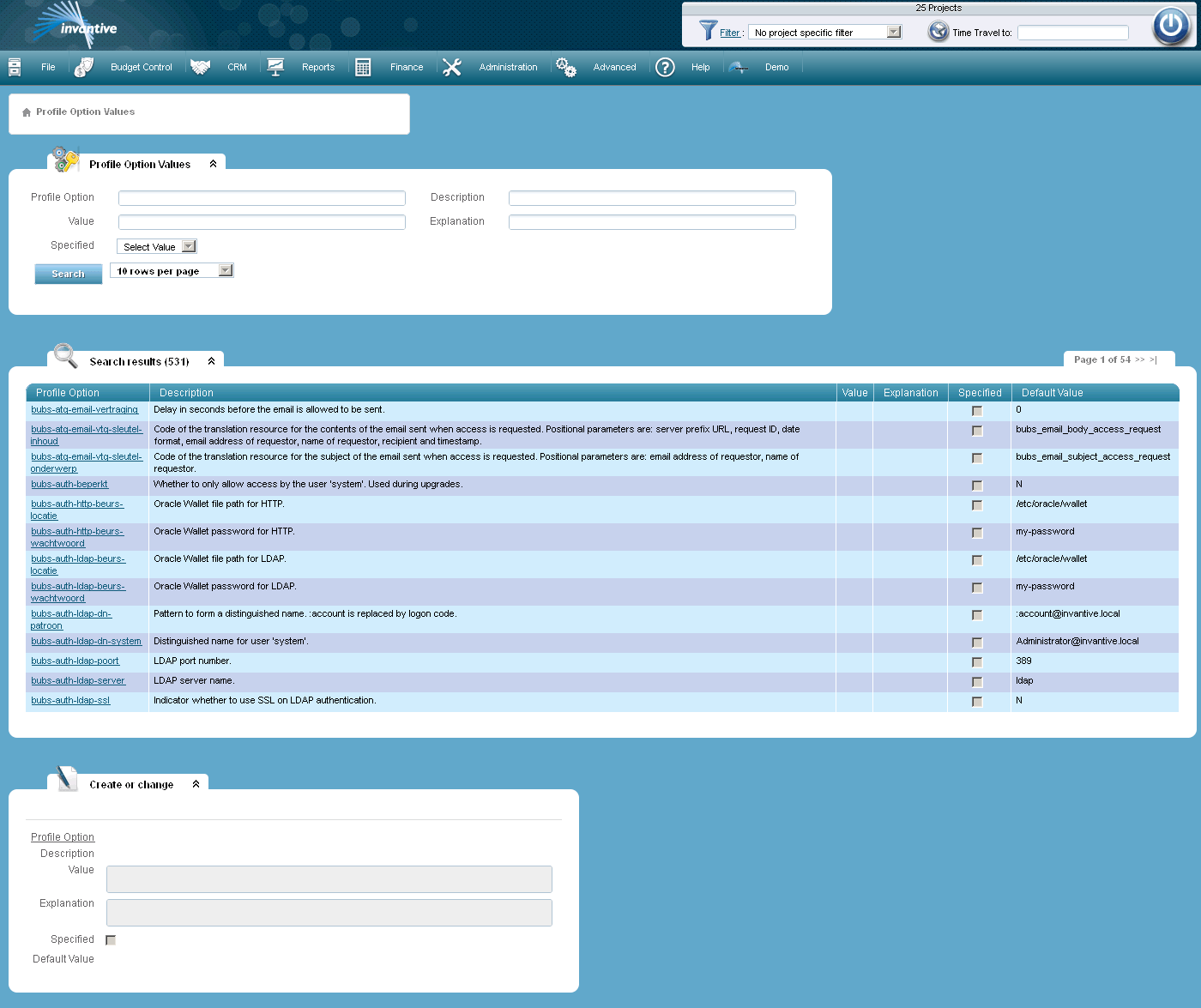
The meaning of the entry fields is:
Value |
The profile option value that will be assigned to the profile option at system level. |
Explanation |
Explanation of the assigned profile option value. |
The meaning of the other fields:
Profile Option |
The code of the profile option. |
Description |
The description of the profile option. |
Specified |
There is a other value specified than the default value when checked. |
Default Value |
Value used if no other value is specified. |
 Invantive Estate
Invantive Estate