Microsoft Outlook Calendar has to be open |
To synchronize the Microsoft Outlook calendar with the administration of project hours in Invantive Estate you need to open the Microsoft Outlook Calendar. If the Microsoft Outlook calendar is closed, you will get the following error message when selecting the ${products.ie} ${products.ola}‘ menu option ‘Update Calendar’.
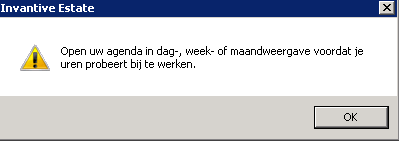
Close the message by selecting OK or the cross in the right upper corner of the window.
Notice! Only the data which is visible in your Microsoft Outlook calendar, will be updated.
If you select a display of only one day in your Microsoft Outlook calendar, then only the hours for this one day will be updated. If you select a calendar view of a month, then only the hours for the selected month are processed etc. In the screen below is in the Microsoft Outlook calendar the view of one day selected.
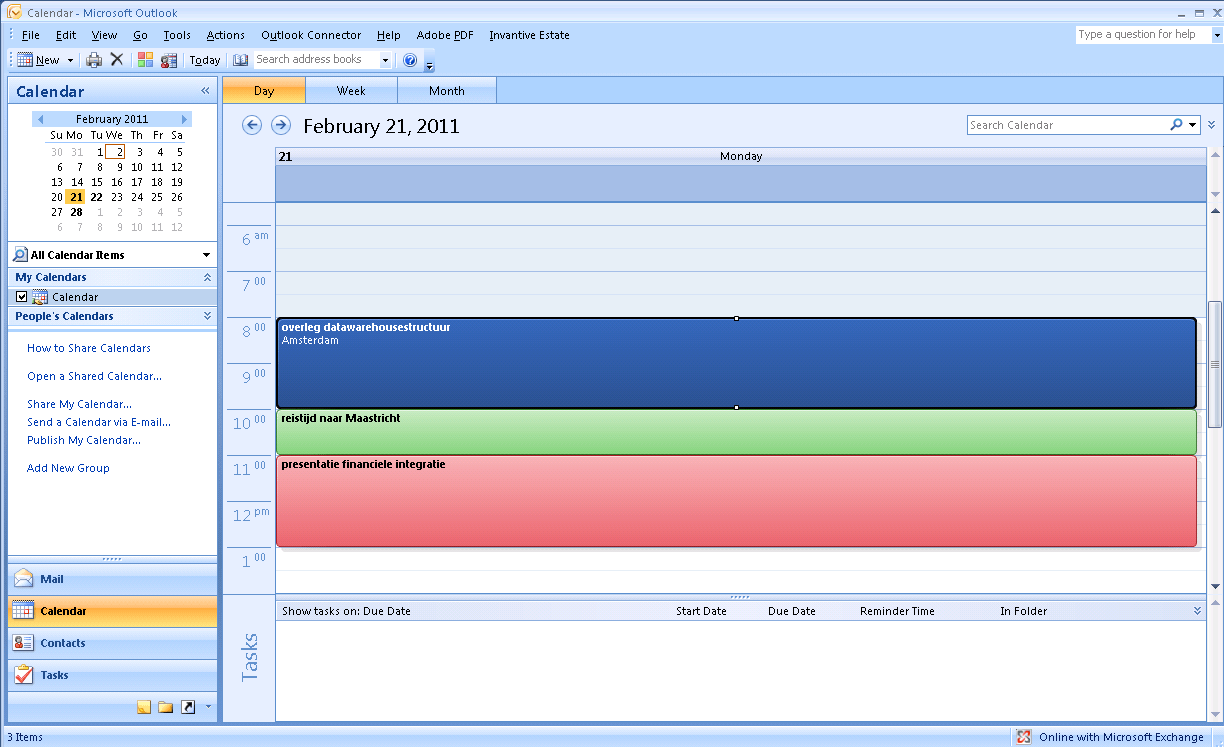
 Invantive Estate
Invantive Estate