Call |
Via the menu option ‘Call’ you can easily call your contacts if Invantive Estate is connected to a PBX. After you have selected Call the following screen will open.
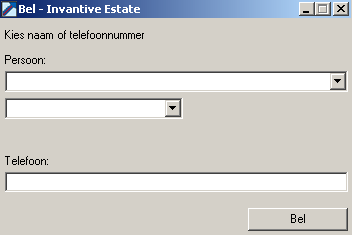
Using the top list box you can select the person or organization you would like to call. If the person or organization in Invantive Estate has multiple phone numbers registered, you can choose the desired phone number via the second list box without title.
The field ‘Phone’ displays the number that will be dialed when you select the button 'Call'.
 Invantive Estate
Invantive Estate