Update Relationships |
Select the menu option Update Relationships to update your contacts in Microsoft Outlook with the data in the persons and organization administration in Invantive Estate. The updating of the contacts works optimally if the screen 'Contacts' is not open in Microsoft Outlook. The next window is opened when selecting the button 'Update Relationships'.
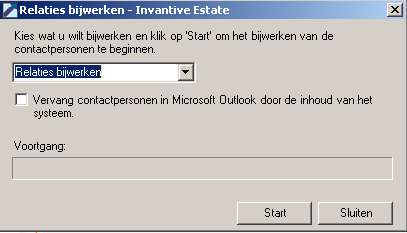
The meaning of the entry fields is:
List of choices |
The list of choices •Update all: this option updates your existing contacts in Microsoft Outlook and add contact when new contacts were registered in the CRM administration of Invantive Estate. •Update contacts: this option updates existing contacts in the existing contacts of Microsoft Outlook with the modified information of persons and organizations in Invantive Estate. •Add Contacts: this option adds new contacts in the Microsoft Outlook from the CRM system of Invantive Estate. In the synchronization of contacts a maximum of thousand contacts are transferred based on the intensity of use. |
Checkbox ‘Replace contacts ...’ |
If a contact was synchronized before out of Invantive Estate, then, if the box is not checked during a new synchronization Invantive Estate, these items will not be changed. Invantive Estate will only add new contacts in that case. If the box is checked then all changes will be overwritten by the possibly new values from Vision/Estate. |
After you have made the choice to update your relationships, you select start. The progress of the process are indicated with a blue statusbar. This is shown in the image below.
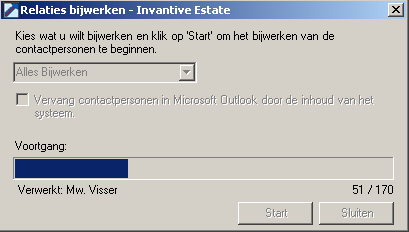
After the process is completed a notification will appear that indicated how many contacts were processed.
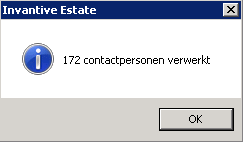
Select OK. Go back to the previous window and you can then close the process update relationships by selecting ‘Close’. This is shown in the image below.
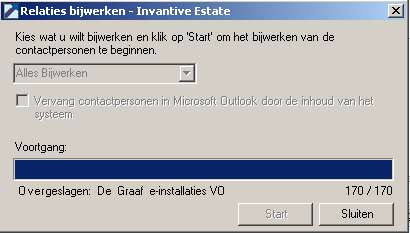
 Invantive Estate
Invantive Estate