Tabs |
The tabs give you the option to directly and quickly carry out changes in the project administration of Invantive Estate.
After you select the menu option Quick Open
First you can search and select the project item you want to change, using the tabs on the screen. After you select Quick Open, the next screen will appear.
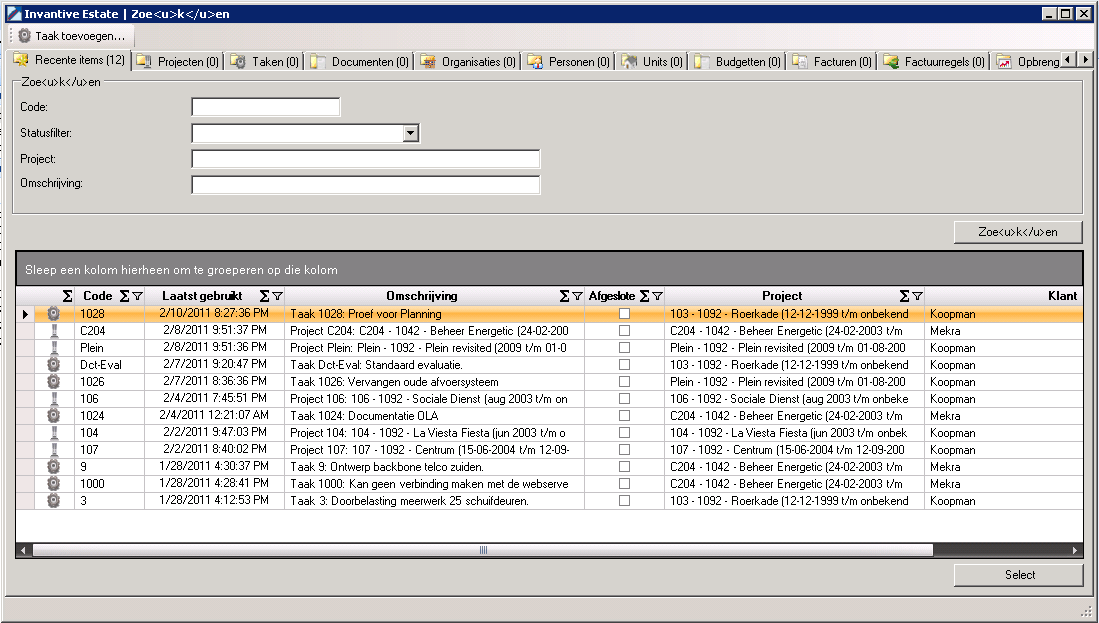
The tab pag Recent Items is selected. Behind the title the number of items the tab page contains is mentioned. The project items which you opened last, are shown down in the tab.
All tab pages in this screen contain a searching functionality in the upper framework of the tab page. To search information fill in the data in the search filter to which the results must measure up to. To search on project code ‘103’ fill in the field ‘Code’ the value ‘103’ and click on ‘Search’. In paragraph Searching the search functionality is described in detail.
The other tabs in this screen are:
•Projects
•Processes
•Documents
•Organizations
•Persons
•Units
•Budgets
•Invoices
•Invoice Lines
•Revenues
•Orders
•Budget Movements
•Contract Budgets
•Latest estimations
The tabs are described in the next paragraphs.
 Invantive Estate
Invantive Estate