Filter |
A user can have access to some of the projects or even to all projects. In general, however, you work only with a few - or just with one project. The filter helps you to filter data in reports and screens so that you can only see and edit the data of the projects where you have access to. To make it easy to put exactly one project in the filter, a drop box is shown in the right corner of each screen:
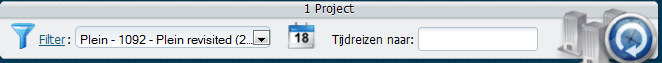
Behind the text ‘filter’ the selected filter is shown. As you can see that the filter of the example is ‘project Plein - Plein revisited’. The selected filter also shows the start and end date of the project.
The filter can be changed by using the drop box to select another project. The displayed information is updated immediately. You can change the filter in all screens where the dropbox is shown.
In the drop box all projects are displayed, the only applied filter is if a project is closed or not. This can be set in the submenu My Preferences. There you will find a more comprehensive version of the setting of the filter. You can open the screen My Preferences by selecting ‘Filter’.
The settings for the filter which you make in the screen My Preferenceswill be deleted if you modify the filter in the head of a screen. The exception is the filter setting if the project is completed or not.
At the right side of the picklist, you can see the field ‘Travel Back To’. This field lets you specify the measurement date for which the data in the reports should be shown. If this field is empty, all reports will show the current situation.
The right bottom in the filter shows the number of projects whose details appear on the screens and reports. In the above image one project in the filter is selected and it shows ‘1 Project’. In the picture below no project in the filter is selected and the total number ‘22 Projects’ appears.
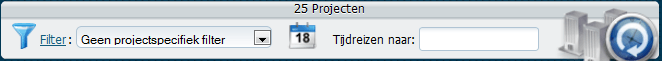
The meaning of the other fields in the filter:
Start Date |
The start of the reporting date range. All data before this date are not reported. The start date can be set in My Preferences. |
End Date |
The end of the reporting date range. All data after this date are not reported. The end date can be set in My Preferences. |
To Merge |
Indicates if subprojects are merged or not. These settings are copied from My Preferences. |
 Invantive Estate
Invantive Estate