Schedulers |
In this screen you can register and change background schedulers. Open Form
Open Form
A background scheduler is a process that executes background jobs requested by users. Thes jobs are based on Background Scripts.
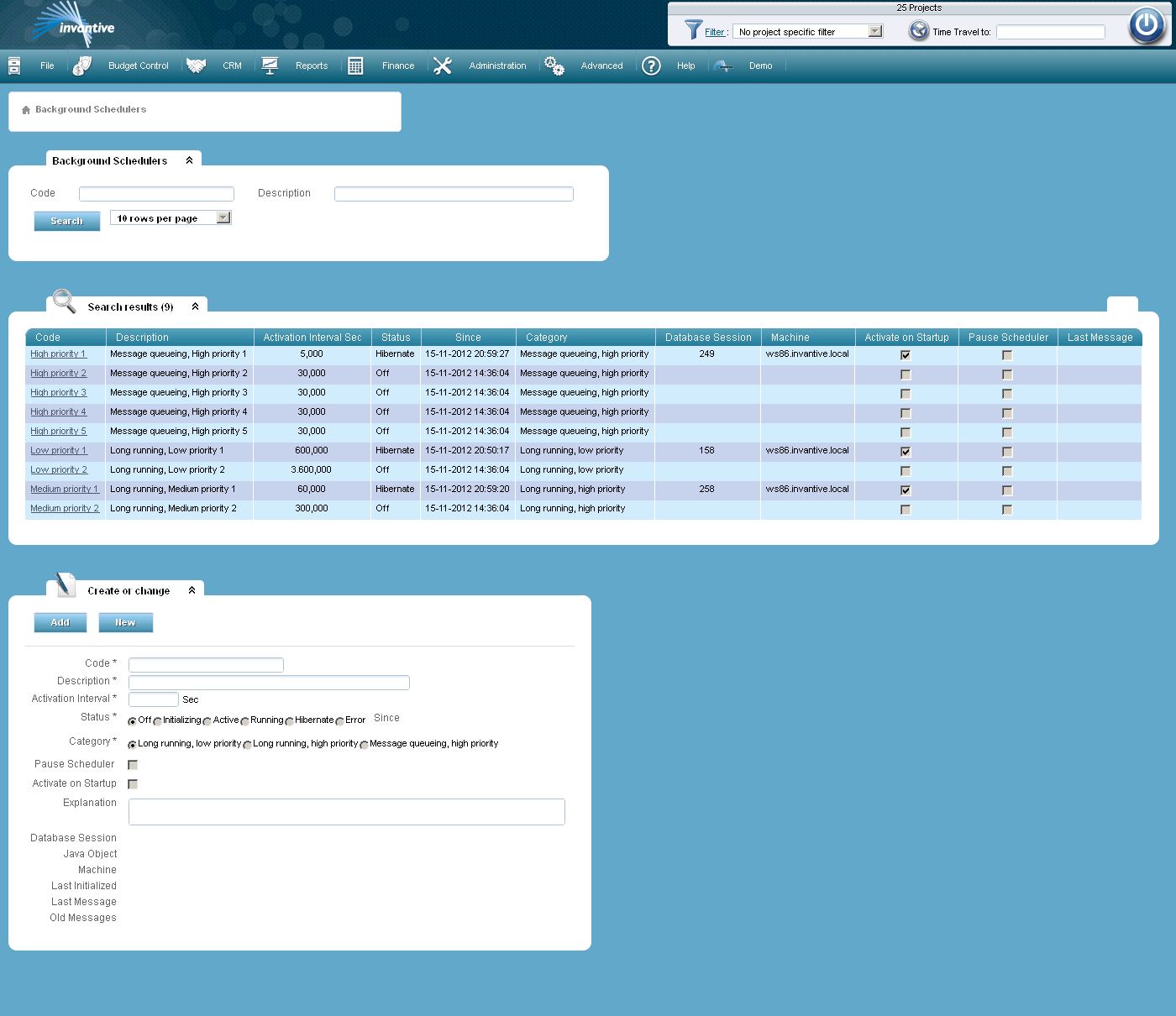
The meaning of the entry fields is:
Code |
The unique code. |
Description |
The description. |
Activation Interval |
When they are not executing a job, the background schedulers often check whether there are jobs ready to be started. The activation interval determines the time in seconds between the checks. |
Category |
The skills the scheduler has to offer. A Background Script can only be executed on schedulers possessing the required skills. |
Activate on Startup |
The scheduler is activated while starting the web server when checked. |
The meaning of the other fields:
Status |
Status of the background scheduler: •Off: the background scheduler is not activated while starting the web server. •Initialising: the background planner is being initialised, but is not active yet. This status only occurs for a short moment of time while starting the web server. •Active: the background scheduler is actively working to check whether there are background jobs to be started. •Executing: the background scheduler is currently executing a background job. •Sleeping mode: the background scheduler sleeps until the end of the activation interval. •Error: the background scheduler is in error mode. |
Database Session |
A unique database session belonging to this background scheduler. |
Java Object |
The Java object that the background scheduler executes. |
Machine |
The machine on which the background scheduler runs. |
Last Installed |
The system time where the background scheduler was last installed. |
Last Message |
The last message of the scheduler. |
Old Messages |
Earlier values of the last message that the planner has given. |
The background schedulers are also visible in, for example, Probe as Threads in Apache Tomcat:
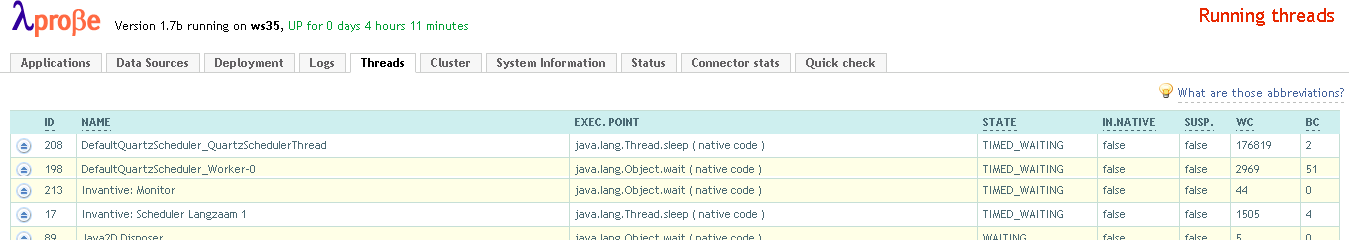
 Invantive Estate
Invantive Estate