Revenues |
In this form you can register and change revenues. Open Form
Open Form
A revenue is a unit (parking lot, house, store or office space) which can be sold or rented as part of a project to a client. Any additional revenues such as contributions from the government are sometimes registered as negative costs.
During the determination of the project the revenues are included in the budget to cover the costs and to reach a positive project result.
The revenues are registered per unit number against an expected revenue. For example, if a project will produce fifteen houses, then fifteen revenues will be registered. In an early stage it is sensible to combine similar revenues, for example, five corner houses with a total value of EUR 1,400,000.
The actual revenue (sales price or value at resale to owner in rental state) is added on the moment of rent or sale of a unit.
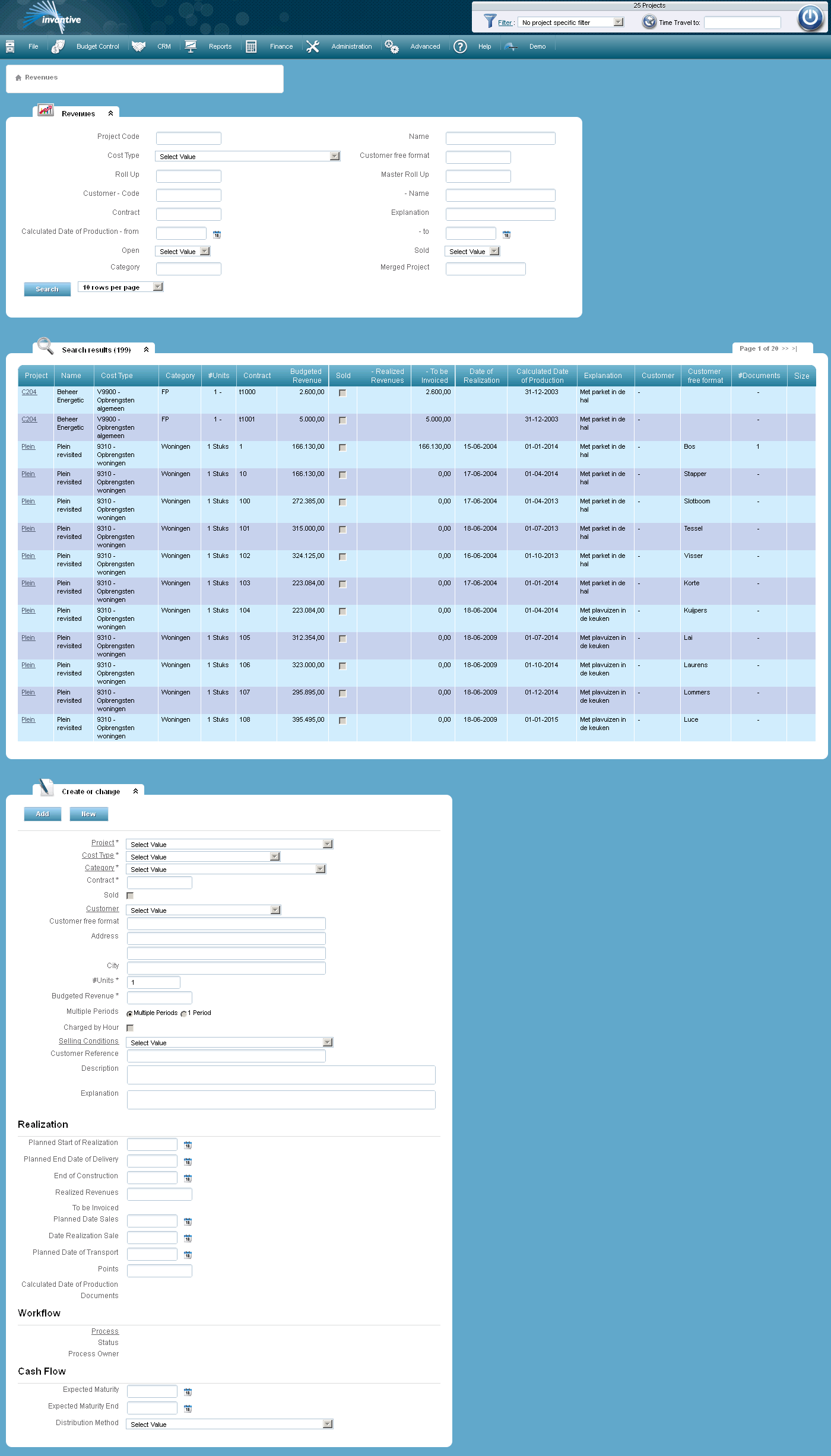
The meaning of the entry fields is:
Project |
The project of which the revenue is part of. |
Cost Type |
The cost category on which the revenue is registered. Only cost categories can be chosen from the master roll up of the type ‘Revenues’. |
Category |
The type of revenue. See also Revenue Types. |
Contract |
The contract for the grouping of a revenue. Two revenues cannot share the same contract on one budget. |
Sold |
The revenue has been saled if checked. |
Customer |
Reference to the buyer of the revenue as registered in Organizations. |
Customer free format |
Reference to a customer as free format. |
Address |
The address where the revenues are earned. |
City |
The place where the revenues are realized. |
#Units |
The number of units, expressed in units that belong to the class. Houses are generally expressed in ‘Numbers’, while ‘Commercial Space’ is expressed in ‘m2’. |
Budgeted Result |
The budgeted result of the unit. |
Multiple Periods |
An indicator if more than one invoice will be sent in order to charge the agreed revenue. In case you choose for one period and the field ‘Realized Revenues’ is not filled in or differently, the first invoice of this revenue will be treated as the realized revenue. |
Charged by Hour |
The activities will be charged by hour if selected. |
Customer Reference |
A reference/characteristic that is specified by the customer. |
Description |
A description of the products, activity or situation where revenues relate to. |
Explanation |
An informative explanation such as the expected start or duration of the rental period. |
Planned Start Date |
The planned start of realization. |
Planned End Date of Handover |
The planned date of handover of the units. |
End of Construction |
The actual end date of construction of the units. |
Realized Revenues |
The realized revenue per unit. This is filled out as soon as the contractual agreement is signed. Note that reports may show a different contract revenue as entered here if ‘1 period’ is selected in the field ‘Multiple Periods’ and an invoice with contract is sent. In this case the reports will always show the total invoice amount instead of the here entered realized revenues. |
Planned Date Sales |
The expected date that the customer will sign the sales contract. |
Date Realization Sale |
The date on which the contractual agreement with the construction company is signed. |
Planned Date of Transport |
The expected date when the product will be transferred to the buyer. |
Buyer |
The name of the buyer. |
Points |
The number of points awared for the commercial objective of the project. This is normally used to determine bonuses. |
Documents |
Linked documents, see Linking Documents. |
Expected Maturity |
The date the cash flow for revenue is expected to begin. |
Expected Maturity End |
The date the cash flow for this revenue is expected to finish. The maturity date is only relevant if the cash flow projection method needs it. |
Distribution Method |
The method used to distribute the cash flow of the revenue over time based on expected maturity and expected maturity date. |
The meaning of the other fields:
Project Code |
A unique code for the project. |
Name |
The name of the project. |
Roll Up |
The roll up code. |
Master Roll Up |
The name of the master roll up to which the roll up (a roll up is a bundle of individual cost categories) belongs. |
Calculated Date of Production |
The calculated date of production on which the units are counted as production. The calculation is as follows: •Date end of construction units if available. •Date end of construction if available. •Planned date end of construction units if available. •Planned date end of construction if available. •Else unknown. |
Open |
Indicator whether the bill is paid. |
Category |
Is a grouping of revenues. |
Merged Project |
The name of the main project to which the revenue belongs. |
To be Invoiced |
Contains the part of the revenue that still needs to be invoiced. Automatically calculated by the system. |
 Invantive Estate
Invantive Estate