Organizations |
This screen allows you to record and change organizations. Open Form
Open Form
An organization can be used as a project customer, an order taker (supplier), a counterparty of invoices or a project entity of a project. Furthermore, you can use an organization to register other involved organizations.
A supplier is a subcontractor or counterparty who can fulfill an order. Occasionally you will find organizations that in the sense of word are not a real organization. These are the suppliers that are used to allocate costs to, where the costs are not simply allocatable to a legal person. For example, a posting through the memorial to charge general expenses such as property, heating and security to a project.
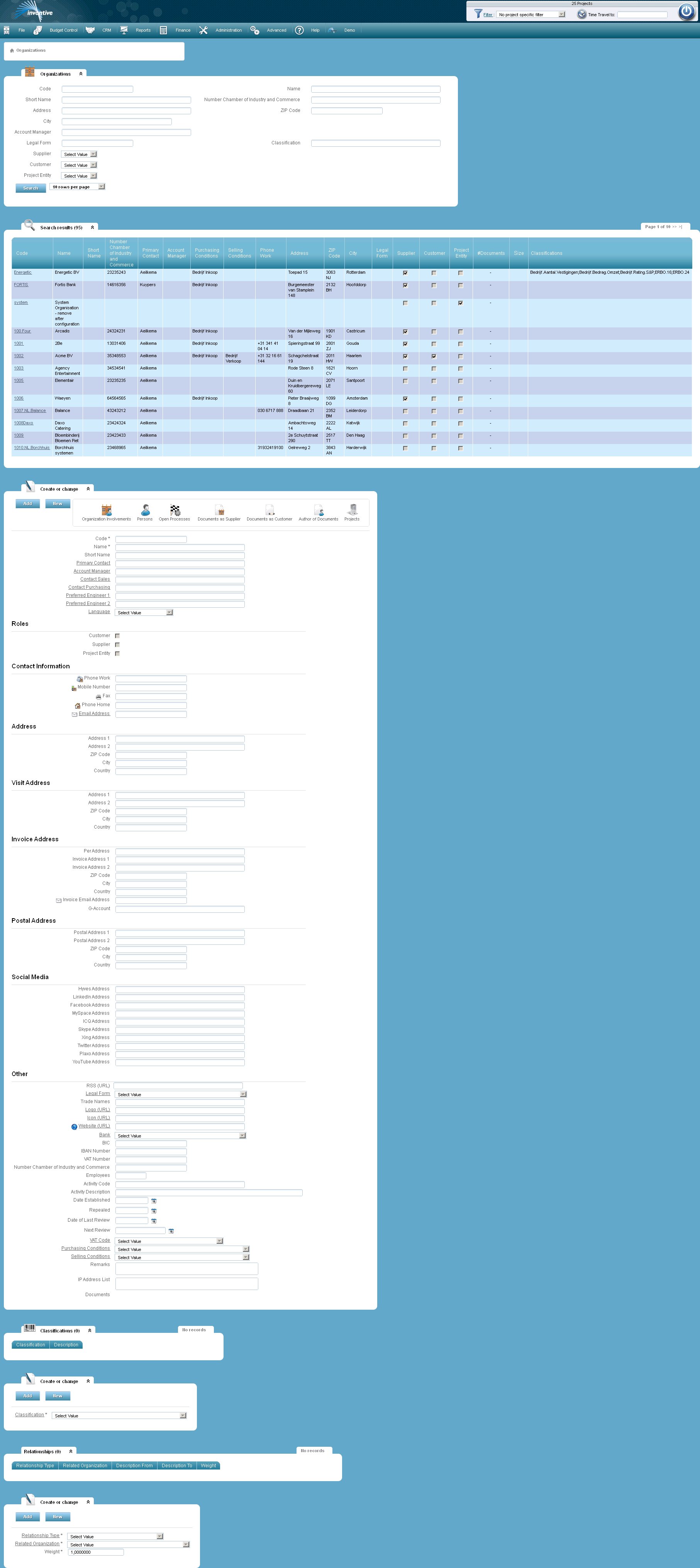
The meaning of the entry fields is:
Code |
The code with which the organization is identified. |
Name |
The name of the organization. |
Short Name |
The abbreviated name of the organization. |
Primaire Contactpersoon |
First contact within the organization. Normally this is an employee of the organization. |
Salesman |
The person who is responsible for the sales to the organization. This will be the account manager if no other persons are assigned. |
Contact Sales |
Sales contact of the organization. |
Contact Purchasing |
Purchasing contact of the organization. |
Language |
Reference to a language as registered in Languages. |
Roles |
|
Customer |
Can be used in projects as a customer. |
Supplier |
Can be used as a supplier when entering new orders in Orders or when entering new last estimates in Last Estimates. Do not check if the supplier is only used to relate realization figures based on invoice lines, for example, for artificial suppliers for results taken. |
Project entity |
Can be used as entities in projects. |
Preferred Engineer 1 |
The name of a preferred engineer as registered in Persons. |
Preferred Engineer 2 |
The name of an alternative preferred engineer as registered in Persons. |
Contact Information |
|
Phone Work |
The telephone number where the organization can be reached at work. |
Mobile Number |
The mobile number where the organization can be reached. |
Fax |
The fax number of the organization. |
Home |
The telephone number where the organization can be reached at home. |
Email Address |
The email address of the organization. |
Address |
|
Address 1 |
The address of the organization. |
Address 2 |
A second address line. |
Zip Code |
The zip code. |
City |
The place where the organization is located. |
Country |
The country where the organization is located. |
Visit Address |
|
Address 1 |
The visit address of the organization. |
Address 2 |
A second visit address line. |
Zip Code |
The zip code of the visit address. |
City |
The city of the visitor address. |
Country |
The country of the visitor address. |
Invoice Address |
|
Per Address |
Option to use an aberrant invoice address that does not belong to the organization. For example, an address of the main office or of an administrative office. |
Invoice Address 1 |
Address that is used for invoicing. |
Invoice Address 2 |
Alternative address that can be used for invoicing. |
Zip Code |
The zip code of the invoice address. |
City |
The city of the invoice address. |
Country |
The country of the invoice address. |
Invoice Email Address |
The email address which is used for billing. |
G account |
The G account number of the organization. A G-account is a blocked bank account that can be used by contractors to pay income taxes (with or without VAT) of their employees to the tax authorities or to subcontractors. From a G account you cannot make other payments. The account protects parties against defaults of wage taxes. |
Postal Address |
|
Postal Address 1 |
Postal address of the organization. |
Postal Address 2 |
Second address line. |
Zip Code |
The zipcode of the postal address. |
City |
The city of the postal address. |
Country |
The country of the postal address. |
Other |
|
Legal Form |
Reference to a legal form as registered in Legal Forms. |
Trade Names |
Trade Names that the organization uses. |
Logo (URL) |
The Internet address where the logo can be requested. The logo is after 'Update Contacts' also visible in Microsoft Outlook. The resolution for Microsoft Outlook should preferably be at least 72x72 pixels. |
Website (URL) |
The Internet address of the website. |
IBAN Number |
The ‘Internationaal Banc Account Number’ of the organization. The IBAN identifies an individual bank account and is used in cross border payments. |
VAT Number |
The VAT number of the organization that is intended to settle the VAT with the tax authorities. |
Number C. of C. |
The number with which the organization is registered at the Chamber of Commerce. |
Employees |
The number of employees of the organization. |
Activiteitscode |
The code that indicates the kind of economic activity of the organization such as ‘NAICS’ encoding. NAICS is an abbreviation for North American Industry Classification System and was introduced in 1997. NAICS offered enhanced coverage of the service sector, relative to SIC (Standard Industrial Classification). The system is designed to be largely compatible with the United Nations Statistical Office's International Standard Industrial Classification System (ISIC). Versions are released every five years. |
Activity Description |
Description of the activity of the organization. |
Date Established |
The date of creation of the organization as a legal entity. |
Repealed |
Potential date on which the organization was dissolved as a legal entity. |
Date of Last Review |
The date the last review of the data of the organization took place. The date of last review provides an indication of the reliability of the data. Usually when the data becomes older, it will be less reliable. |
Next Review |
The date the next review of the data of the organization is planned. |
VAT Code |
Reference to a VAT code as registered in VAT codes. |
Purchasing Conditions |
Purchasing conditions as registered in Conditions. |
Selling Conditions |
Selling conditions as registered in Conditions. |
Remarks |
Any additional information about the organization can be included in this field. |
IP Address List |
List of IP addresses that are used by the organization. |
Documents |
Linked documents, see Linking Documents. |
Classifications |
|
Classification |
The class in which the organization can be classified. Some examples of classes in which organizations can be classified are: construction; accounting offices; retailing etc. |
Relationships |
|
Relationship Type |
The kind of relationship that an organization has with ‘other organizations’. For example, this could be: in competition with; gets delivered by; majority of shares owned by; etc.. |
Related Organization |
Indicates to what other organization(s) the organization is related. |
Weight |
The importance of the related organization in this type of relationship. The weight is held in a relationship, for example, for shares etc. |
The significance of the action buttons:
Invoice Lines |
Opens the screen containing all invoice lines of the selected organization. |
Organization Involvements |
Opens the screen containing participations of the organization. |
Persons |
Opens the screen containing the people of the organization. |
Open Processes |
Opens the screen containing the open processes of the organization. |
Documents as Supplier |
Opens the screen containing the documents of the organization in the role of the supplier. |
Documents as Customer |
Opens the screen containing the documents of the organization in the role of the customer. |
Author of Document |
Opens the screen containing the documents of the organization in the role of the author. |
Projects |
Opens the screen containing the projects of the organization. |
 Invantive Estate
Invantive Estate