Project Version Views |
In this screen you can register project version views. If a project version is registered, then the data from these views will be saved in the specified tables at the historical point in time for this project version.
Project version views generate ‘replicas’ or ‘cubes’ in table format. Open Form
Open Form
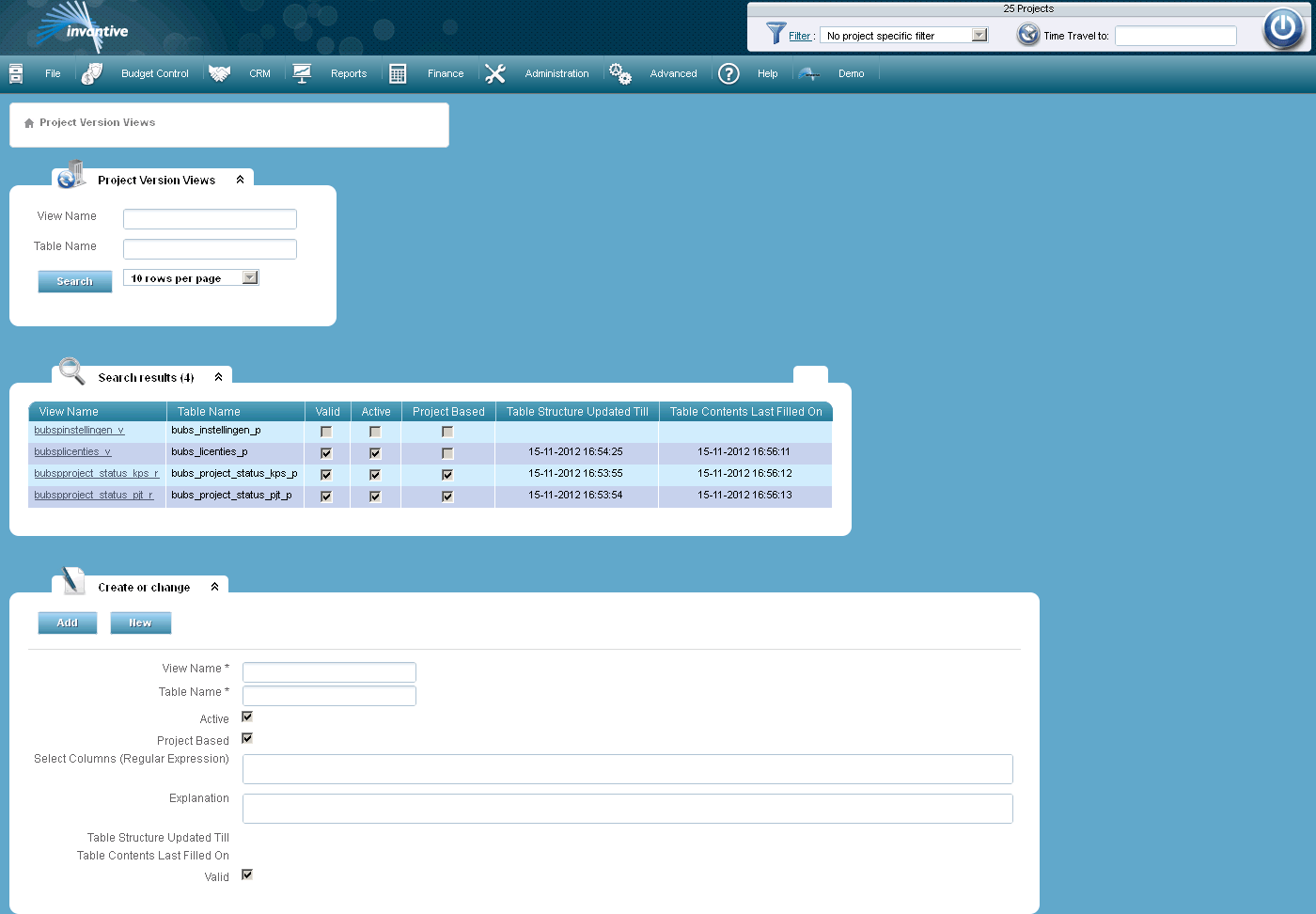
The meaning of the entry fields is:
View Name |
The name of the view. The name of the view should always begin with ‘bubsp’, for example ‘bubspproject_status_pjt_r’. If the view name begins with ‘bubs_’ then the view doesn't support time travelling and the contents of the table undetermined. |
Table Name |
Name of the table where the data is stored. It's preferred that the table name ends on ‘_p’, for example ‘bubsproject_status_pjt_p’. |
Active |
The project version view is active if it is checked. |
Project Based |
The view contains project data and only the project data for project version will be updated when checked. The view will contain all data when unchecked. |
Select Columns |
A voluntary selection of columns from the view as a regular expression. If nothing is entered, all columns will be selected. |
Explanation |
Possible explanation about the use of the view. |
The meaning of the other fields:
Table Structure Updated Till |
The date is calculated by the system when the project version view becomes active. |
Table Contents Last Filled On |
The date is calculated by the system when the project version view becomes active. |
Valid |
Is checked when the system didn't find any changes in the view and recalculation is unnecessary. |
Note: If the project version views change, the underlying tables will only be filled or rebuilt when necessary and when the changed project version view remains active. In this way you can deactivate the project version views and subsequently modify them without that the application will try to recalculate everything.
 Invantive Estate
Invantive Estate