Hours |
In this form you can register and change worked hours. Open Form
Open Form
A time registration is part of a balanced timesheet and is used to manage and control the use of man power. he transfer from time registrations into invoice lines happens in the line viaDraft Invoice Lines and the general ledger.
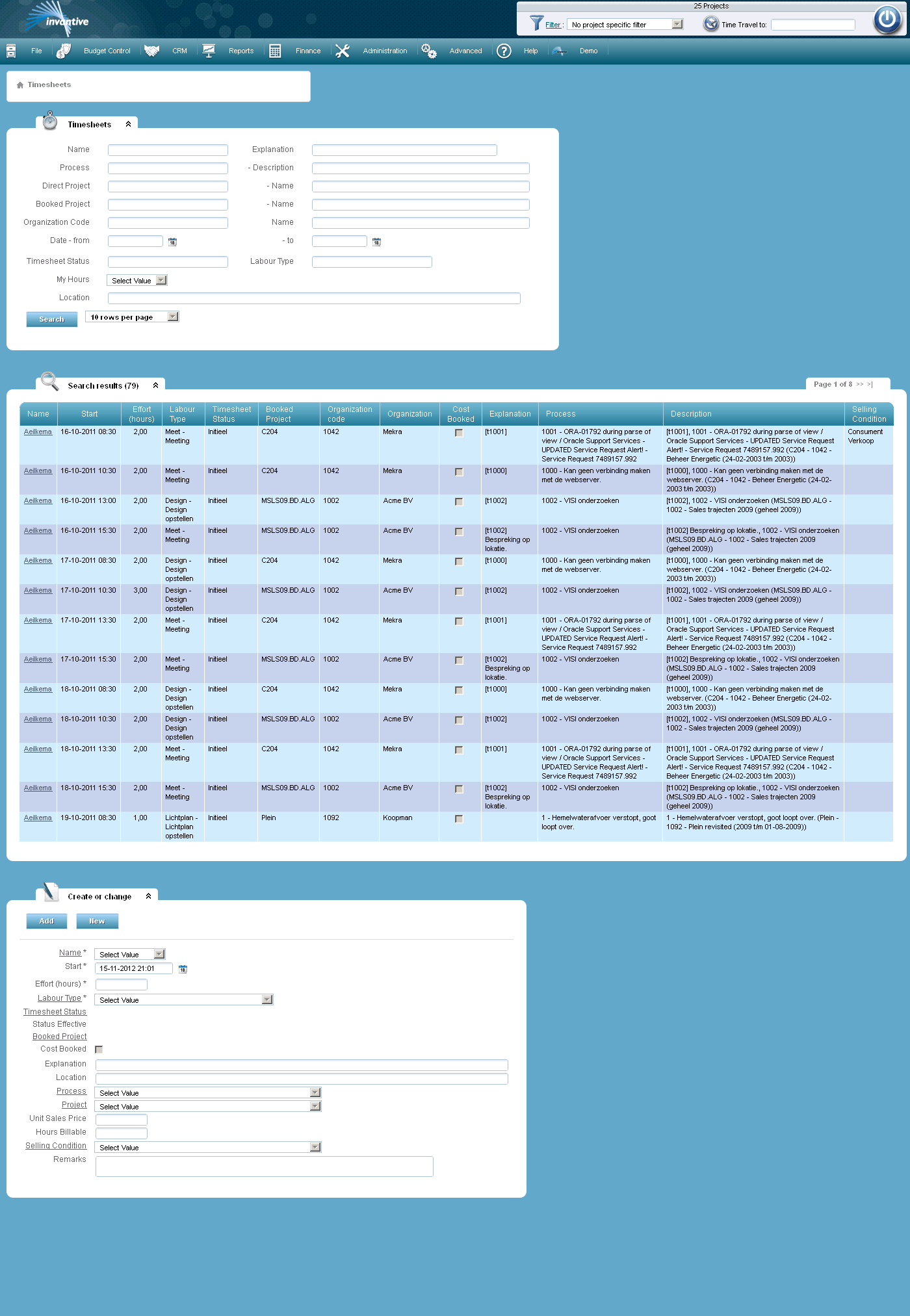
The meaning of the entry fields is:
Name |
The name of the employee. You can enter hours on behalf of other employees. |
Start |
The date and time when the effort started. |
Effort (hours) |
The amount of spent hours. |
Labor Type |
The type of labor which can be used to group the spent hours and can affect the allocated costs. |
Explanation |
A short explanation of the performed activities. |
Location |
Location where the work was performed. |
Process |
Either ‘Process’ or ‘Project’ has to be entered. Here you can select the process to which the time was spent. Only open processes are displayed. It is not possible to write hours on closed processes. |
Project |
Either ‘Process’ or ‘Project’ has to be entered. Here you can select the project to which the time was spent. Link the hours to a process if there is a process to which the hours spent can be linked. Process based timesheets can be analysed more thoroughly. |
Unit Sales Price |
Possibly different unit sales price per unit for usage in invoicing. |
Hours Billable |
The number of hours that can be invoiced. |
The meaning of the other fields:
Timesheet Status |
Reference to a timesheet status as registered in Timesheet Statuses. |
Booked Project |
Reference to a project as registered in Projects.. |
Cost Booked |
Indicates if the hours of this time registration have been booked yet. |
 Invantive Estate
Invantive Estate