Re-enable Invantive Office Add-in |
Invantive provides a number of Microsoft Office-based add-ins on the Windows platform. However, add-ins can be disabled by a variety of reasons, such as:
•A program crash when an add-in is executing.
•A user rebooting the PC when an add-in is executing.
•Microsoft Office considering the add-in to start too slowly.
•And many more.
To re-enable an Invantive Office Add-in, you can go to the Add-ins submenu in File. And there navigate to COM Add-ins and re-enable the add-in.
Or you can use of the buttons of the Invantive Support Assistant to re-enable the desired add-in:
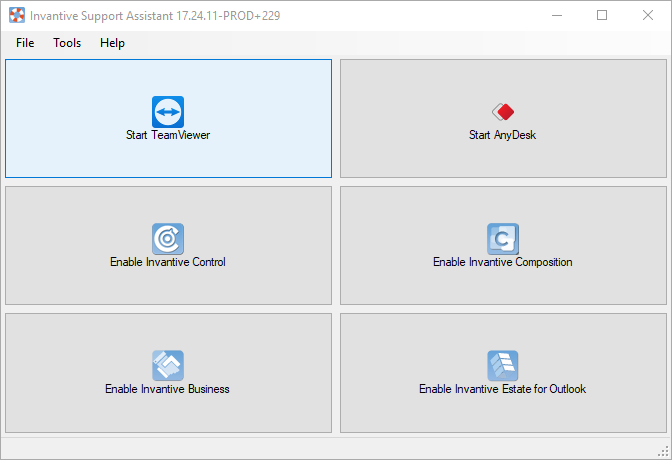
 Invantive Support Assistant
Invantive Support Assistant