Reset Invantive Keychain |
Invantive Keychain stores and manages credentials for connected platforms such as Exact Online, Salesforce and traditional databases and license keys. All data is protected by a user-specific key, managed by Microsoft Windows.
Very infrequently, system management activities can trigger the user-specific to become invalid. For instance, the keys become invalid when you activate the Windows license. Therefore, only install Invantive products after activating your Windows license.
In case the key becomes invalid, the suggested alterantives are:
•Try to recover the key from a backup.
•Re-install Windows and the Invantive products.
•Reset the key:
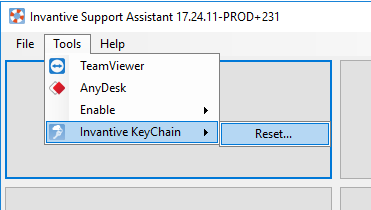
WARNING! When the key is reset using the menu of Invantive Support Assistance, you will no longer have access to your credentials, license keys and encrypted connection strings. The effort involved in reconstructing the contents can be very large and is not covered by Invantive support agreements or subscriptions. Therefore, always make sure that a backup & recovery procedure is in place and tested to avoid the costs of a reset of Invantive Keychain.
 Invantive Support Assistant
Invantive Support Assistant