The import of invoices and general ledger mutations from KING to Invantive Vision is described here. The processing is as follows:
•Compose for all accounting years in KING an XML file with the general ledger mutations. For closed accounting years, this needs to be done only once, for current financial years this should be done repeatedly until the year is closed. The compilation is done using the following menu option in KING:
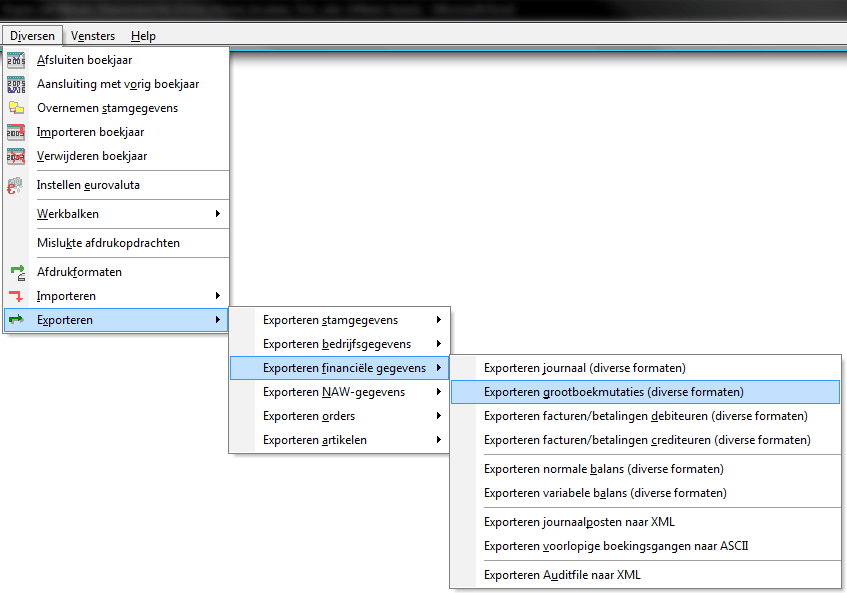
•Select the next settings:
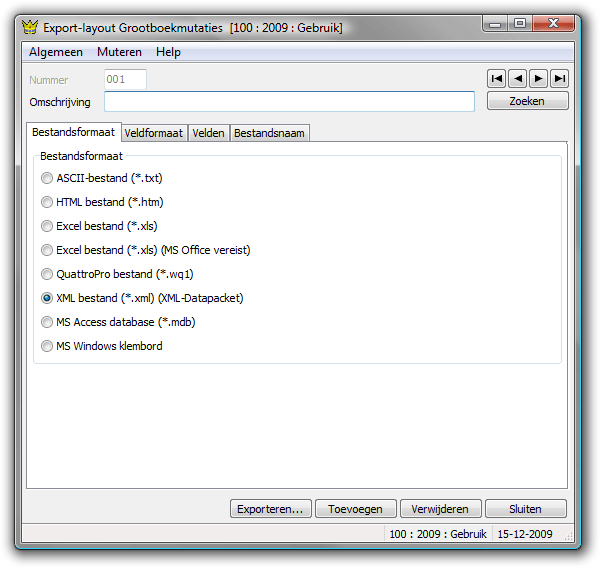
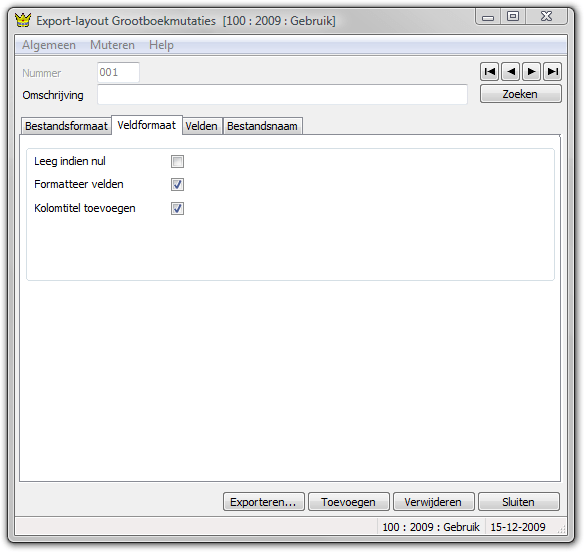
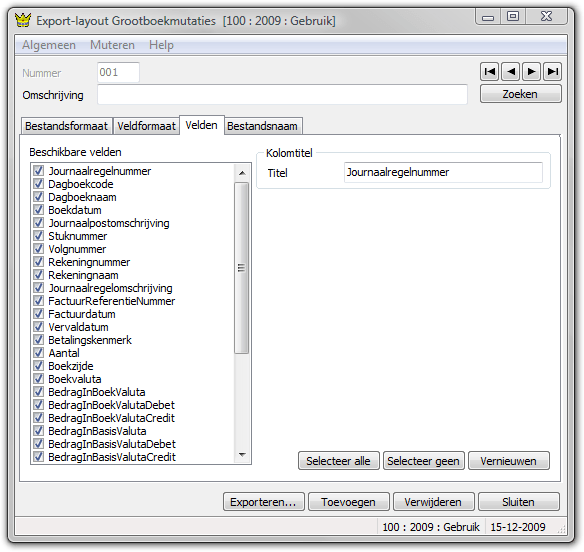
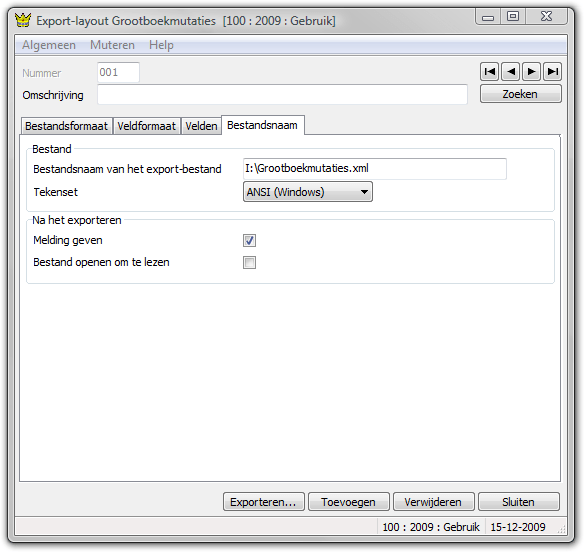
•Then export the file:
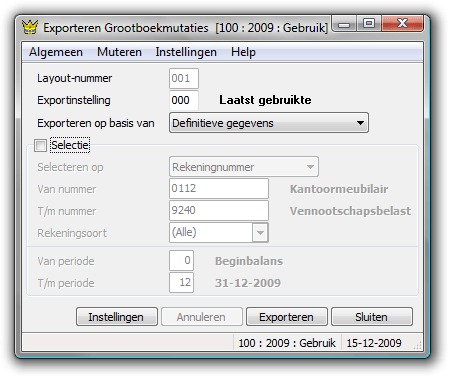
•Save the files as ‘gbmut<ACCOUNTINGYEAR>.xml’ in the folder ‘in’ on the server.
•Run the background job ‘Manage: Run ETL’.
•Add the parameter ‘../etl/king2bubs general ledger.kjb’.
•After execution the result can be found in the log file of the background job and in the screen ERP Jobs.
 Invantive Vision
Invantive Vision