Once you have logged in, the opening screen of Invantive Vision will appear. The opening screen can vary per user. The URL of the opening screen can be set in the submenu My Preferences.
The content of a screen in Invantive Vision has some fixed components:
•The title.
•The filter.
•The menu.
•The crumb trail.
•Action buttons, if relevant for the screen.
•The logo of Invantive Software BV.
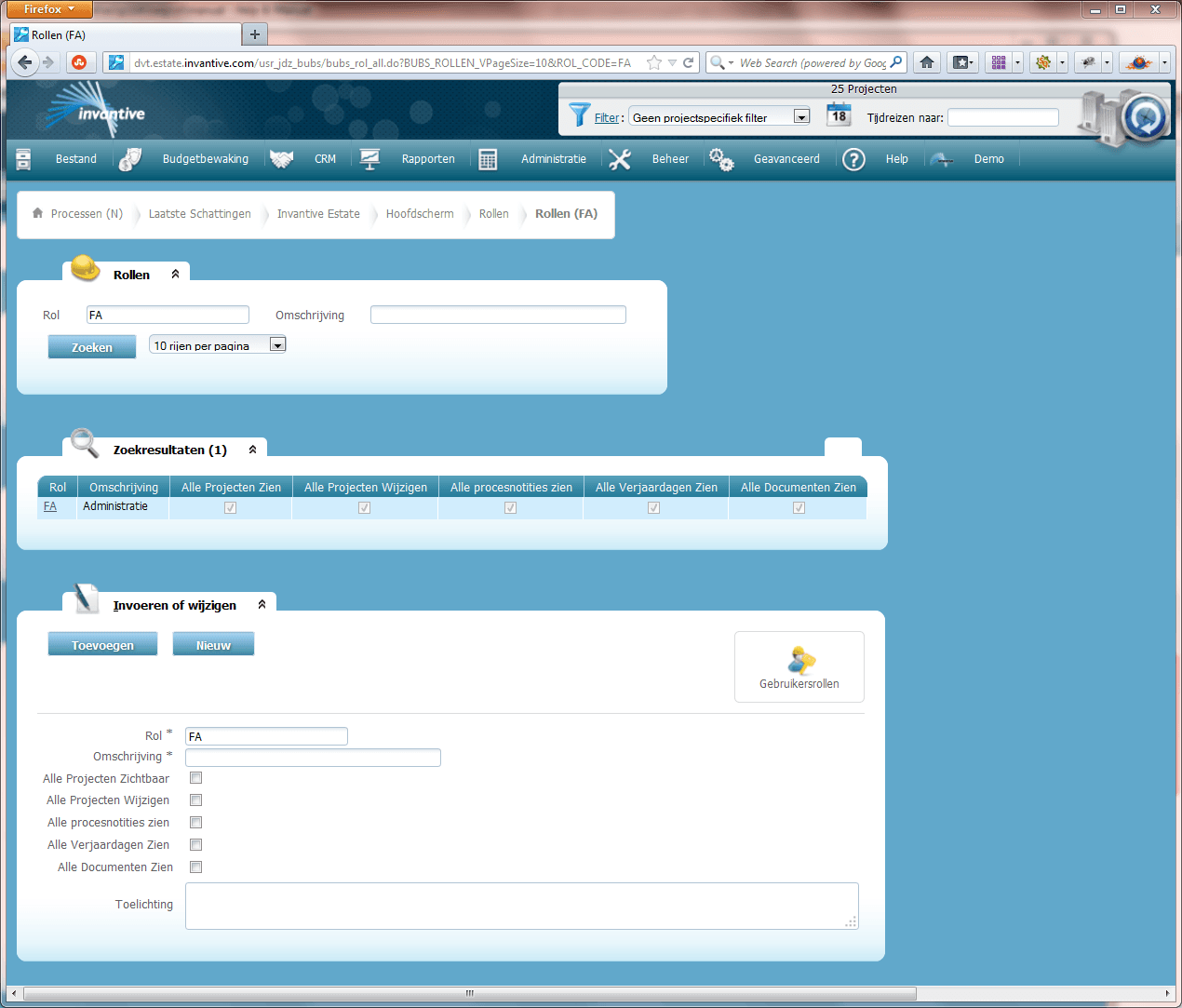
Besides of the fixed components, a screen in Invantive Vision contains some components which can be made hidden or visible as desired by the user. These display components are described in section Other Screens. The process of making visible or hiding is described in section View.
 Invantive Vision
Invantive Vision