The title of a screen in Invantive Vision consists of:
•The name of the screen.
•Information about the applied search filter or about the selection made in the screen.
•Possible warning if any input data has not been saved yet.
The title of a screen is shown in the title bar and in the tab of your browser window in which the screen is opened.
Below is an example in case a search filter has been applied. The title ‘Roles (FA)’ shows the name of the screen ‘Roles’ and the applied search filter ‘(FA)’. The applied search filter is shown in parentheses.
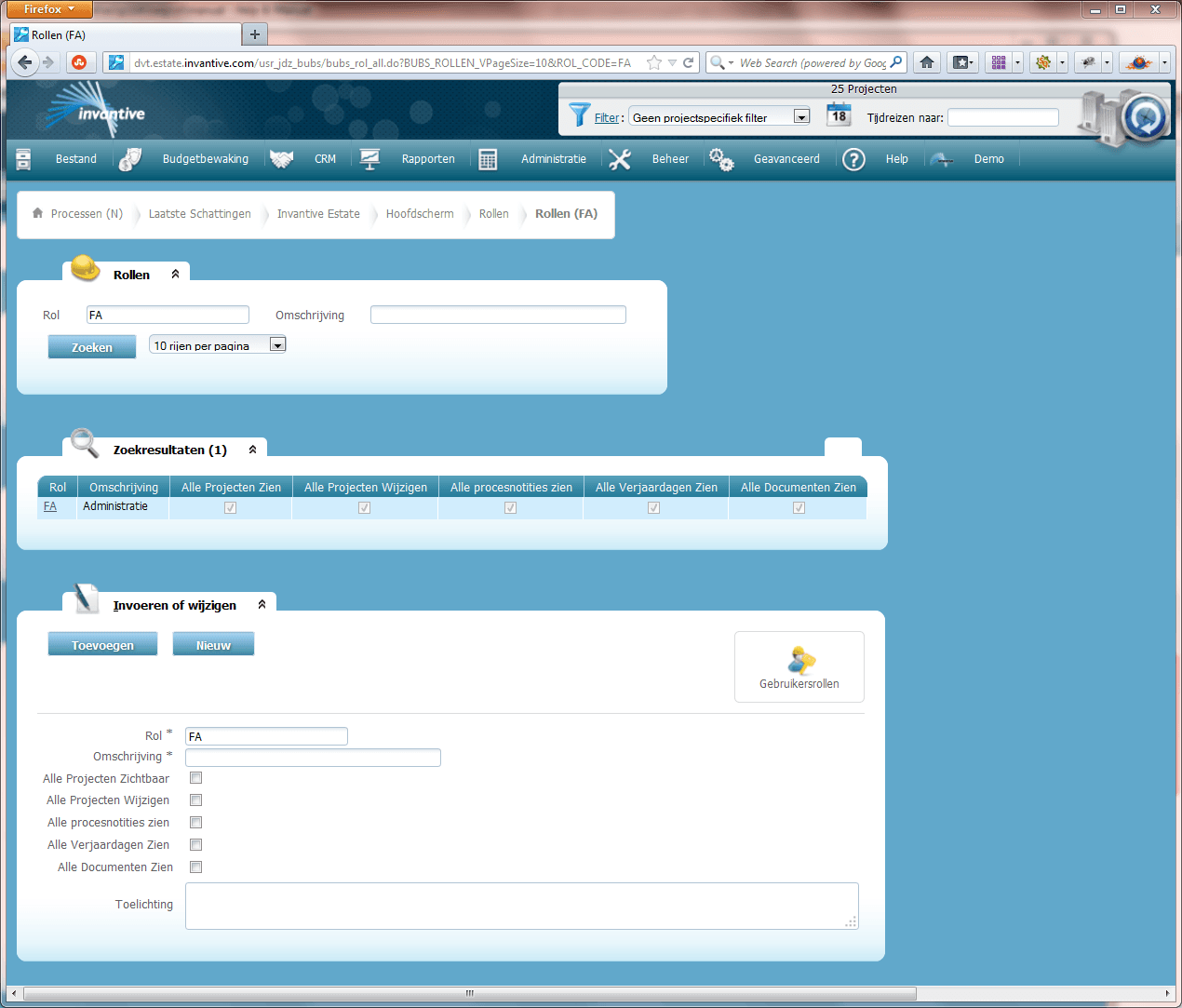
The next screen shows an example when information is selected in the screen. The title ‘Roles: FA - Administration’ shows the name of the screen ‘Roles’ and also the name of the applied search filter ‘FA - Administration’. The symbol ‘:’ is used as separator between the name of the screen and the reference to the selected information.
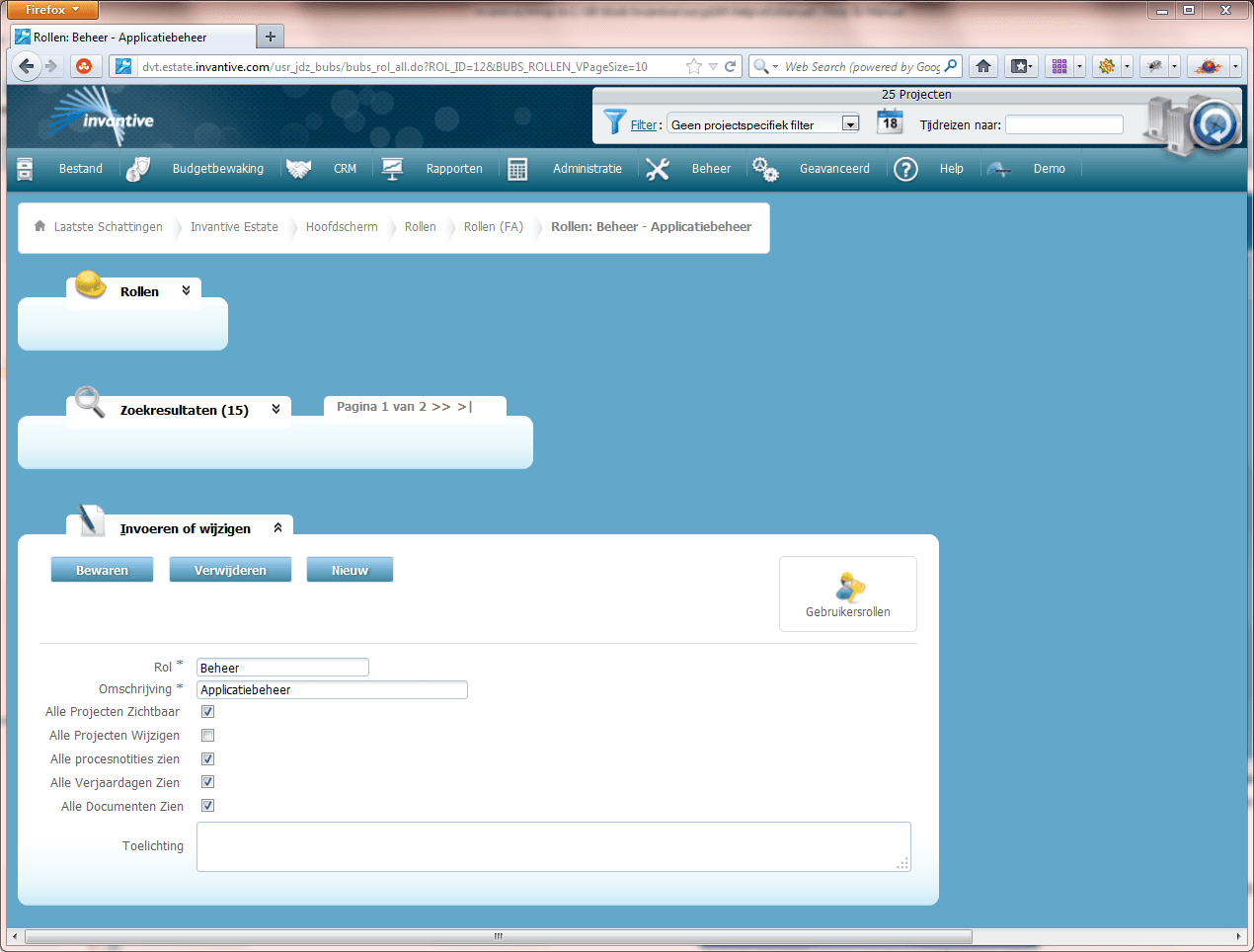
While entering or modifying data, a ‘*’ is temporarily displayed at the end of the title of the window of the tab, and in the title of the browser. This is a warning for not saved information in a form. Next screen shows an example.
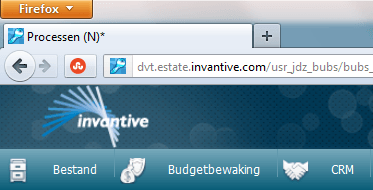
 Invantive Vision
Invantive Vision