In this form you can register and change budgets. Open Form
Open Form
A budget is a financial availability available for executing certain activities, such as ‘demolition’. Budgets are allocated to revenues and costs of a project and are the individual activities which need to be particularised within the project. In this screen the first particularization is applied to cost category. Budgets are judged by the board based on an exposé and are registered per cost category by the financial administration. If desired you can split the budget within a cost category between different contracts (third party or actions), in order to get a better assessment of the available budget space, see Contract Budgets.
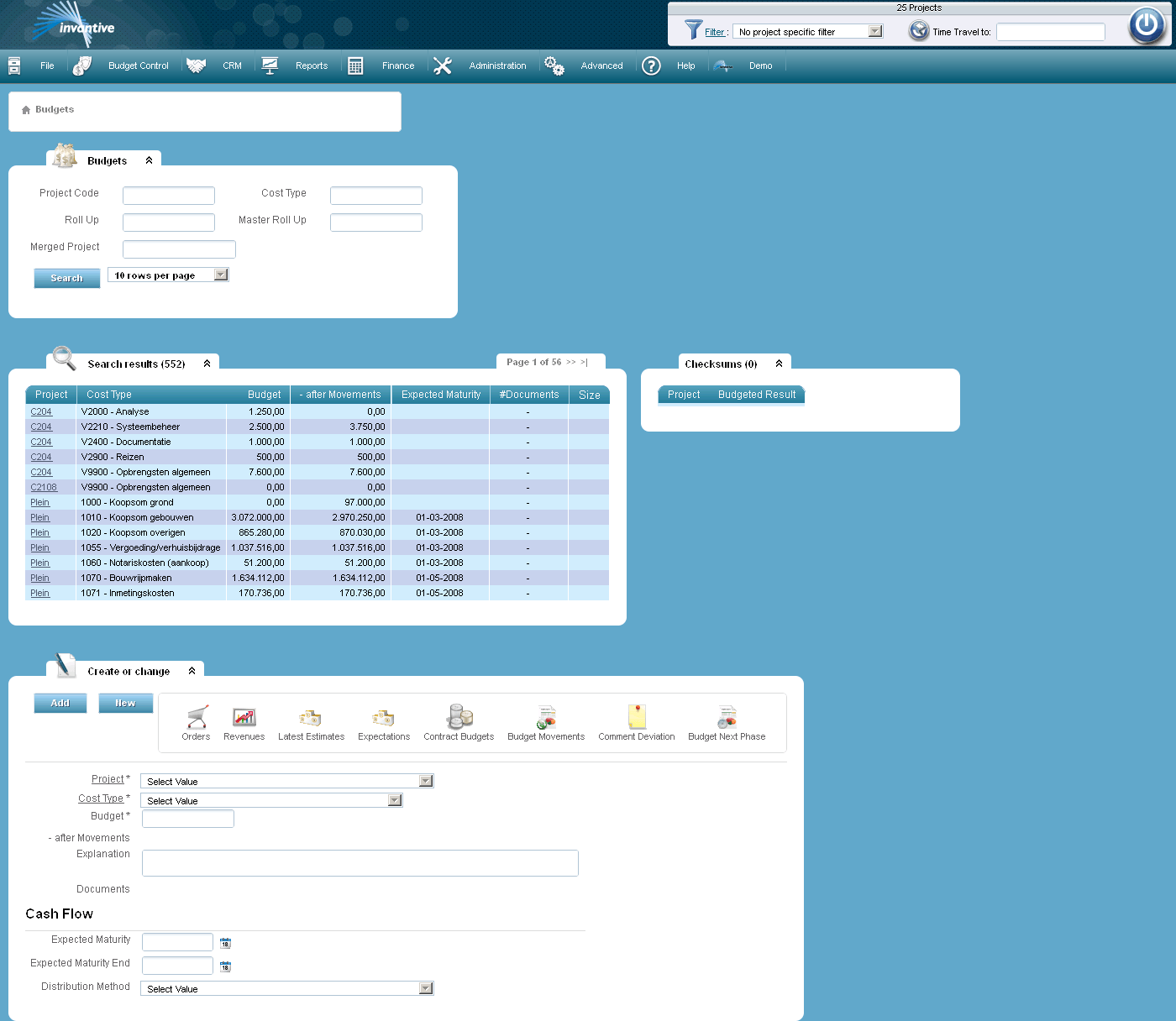
The meaning of the entry fields is:
Project |
The project of which the budget is part of. |
Cost Type |
The cost category on which the budget is registered. Cost categories can only be chosen from a master roll up of the type ‘Revenues’ and ‘Costs’. |
Budget |
The budgeted amount. |
Explanation |
A written explanation of the budget, used, for example, to shortly indicate the calculation. |
Documents |
Linked documents, see Linking Documents. |
Expected Maturity |
The expected date when the cash flow starts. |
Expected Maturity End |
The expected date when the cash flow ends. |
Distribution Method |
The way the cash is distributed in time. |
The meaning of the other fields:
Budget after Movements |
The budget after the adjustments for budget movements. |
Size |
Size of the linked documents. |
Budgeted Result |
Margin of the project. It is calculated as the total of all revenue budgets minus the total of all costs budgets. |
 Invantive Vision
Invantive Vision