In a number of screens you can link documents to already existing data. This concerns the following screens:
Furthermore background processes can be linked to documents which contain the output of the background processes. You cannot change these documents manually, since they are made by Invantive Vision. See Background Processes.
In all these screens the search result shows the column ‘#Documents’ which shows the number of linked documents and the column ‘Size’ which shows the total size of these documents.
In the input section appears more information about the linked documents behind the heading ‘Documents’ as soon as in the search results a document is selected.
It says ‘None, click here to add a document’ if no documents are linked yet. If less than three documents are linked, the number of documents is displayed together with the total size in parentheses, plus the direct links to the documents. If three or more linked documents are linked, the number of documents is displayed together with the total size in parentheses, plus the direct link to the oldest document, plus the direct link to the most recent document.
For example:
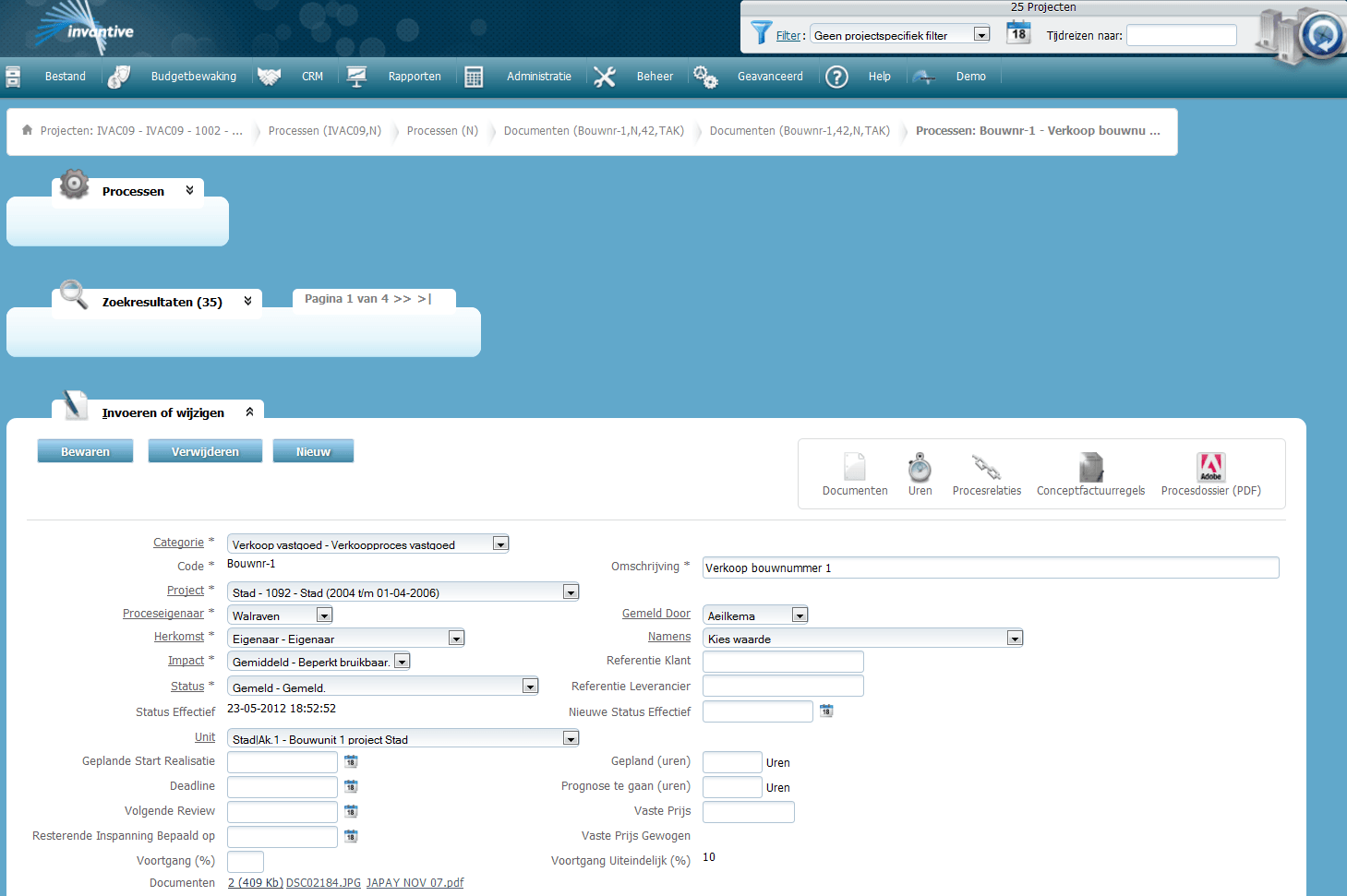
you will get a list of all linked documents by selecting ‘None, click here to add a document’ or to select the number of documents. See Documents for linking new documents and retrieving existing documents.
 Invantive Vision
Invantive Vision