In this form you can register and change master roll ups. Open Form
Open Form
A master roll up is a bundle of cost category roll ups which are a bundle of individual cost categories. Master Roll Ups are used to summarize financial information, which is registered per cost category within a project, at a high level, such as ‘Income’. In case a less general division is needed, the financial information can also be shown at roll up level or at cost category level.
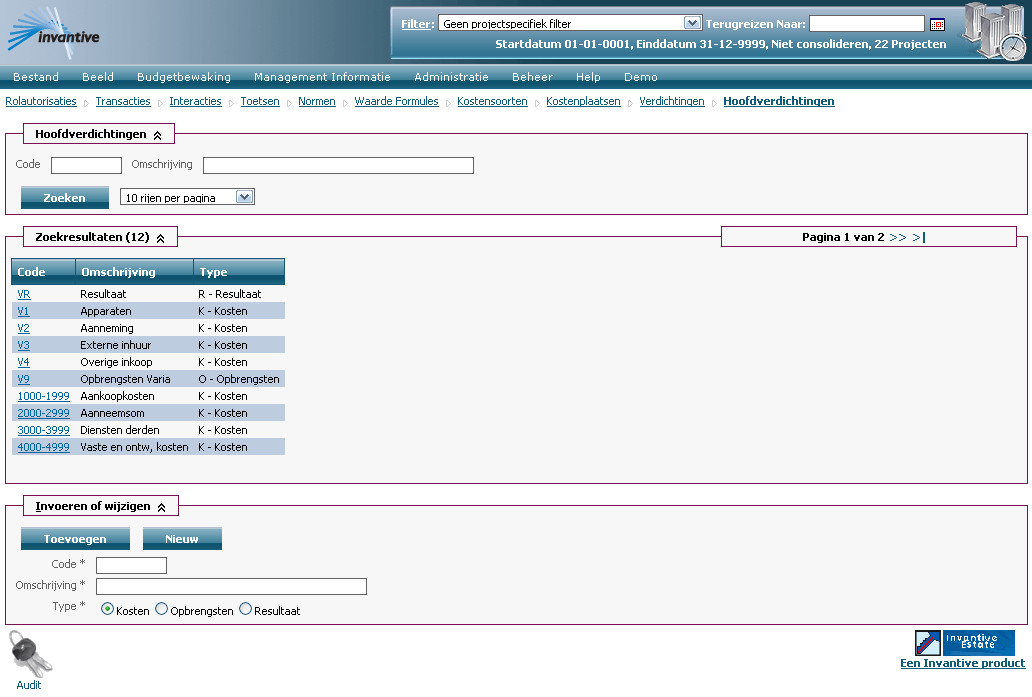
The meaning of the entry fields is:
Code |
The master roll up code. |
Description |
The description. |
Type |
The type of roll up. The type of the master roll up determines which kind of data can be registered at the lower level cost categories. Moreover, the type of master roll up also influences the way reports group, sort and show the financial information in a master roll up. On cost categories under the category 'Costs', you can register budgets and make budget modifications (see Assign Budgets), latest estimates (see Latest Estimates), orders (see Orders), contract budgets (see Contract Budgets) and invoice lines (see Invoice Lines) register. On cost categories under the category ‘Revenue’ you can register budgets (see Assign Budgets), revenue (see Revenues) and invoice lines (see Invoice Lines) register. On cost categories under the category 'results', you can register invoice lines (see Invoice lines) register. ‘Cost’ and ‘Revenues’ are the financial flows within the project. ‘Results’ is used to transfer the results of the project from the balance sheet to the profit and loss statement. This can be done at the end of the project or for instance monthly, for example, based on the construction progress. |
Explanation |
Possible explanation. |
 Invantive Vision
Invantive Vision