In this screen you can register and change cost types for project budgets. Open Form
Open Form
A cost category is a category in which costs or revenues can be registered, such as ‘purchase ground’, ‘architect’ or ‘sale houses’. All financial activities within a project will be distributed to a cost category. Within all projects that are registered you can use the same cost category.
A cost category belongs to specifically one roll up, in which linked cost categories are grouped (see also Roll Ups). Roll ups belong to master roll ups which show an even more general view of cost categories. (see also Master Roll Ups).
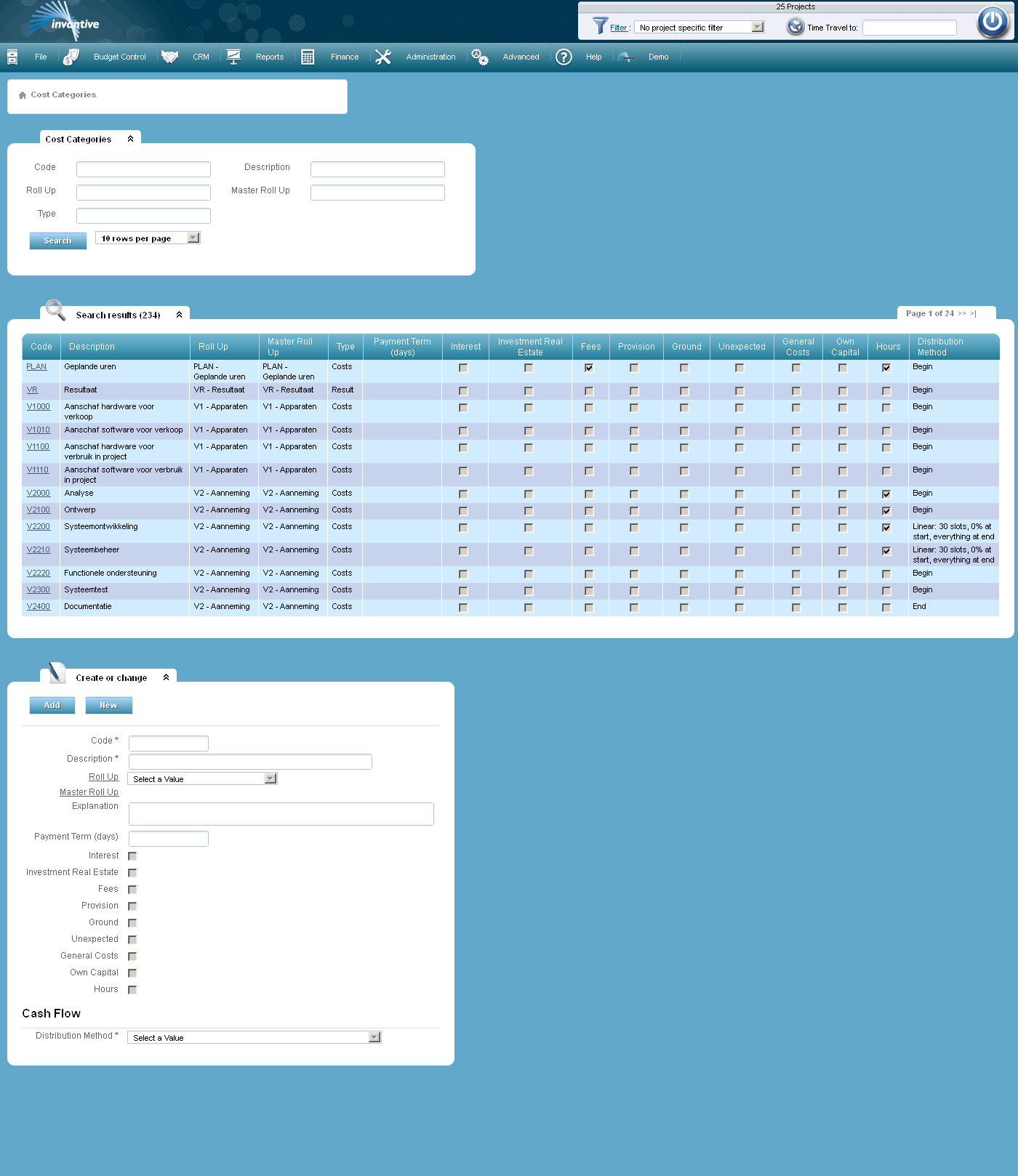
The meaning of the entry fields is:
Master Roll Up |
The master roll up to which the selected roll up belongs. |
Roll Up |
The roll up to which the cost category belongs. |
Code |
The code of the cost category. |
Description |
The description of the cost category. |
Explanation |
Free text. |
Payment Term (days) |
Gives the number of days in which an invoice has to be paid. For invoices within this cost category with no expiration date or not yet received. For Cash Flow Projections. |
Interest |
This cost category is treated as interest if this box is checked. |
Investment Real Estate |
This cost category is treated as investment property if this box is checked. |
Fees |
This cost category is treated as Developer Costs if this box is checked. |
Provision |
This cost category is treated as a provision if this box is checked. |
Ground |
This cost category is treated as acquisition costs for land if this box is checked. |
Unexpected |
This cost category is treated as a reserve for contingencies if this box is checked. |
General Costs |
This cost category is treated as general expenses if this box is checked. |
Own Capital |
This cost category is treated as owner's capital if this box is checked. |
Hours |
This cost category is treated as a reserve for contingencies if this box is checked. |
Distribution Method |
The way cash flows are allocated for this cost category if not set on a more precise level. |
 Invantive Vision
Invantive Vision