In this screen you can register and change menu items. Open Form
Open Form
A menu item is a part of a menu and refers to a screen, report or submenu.
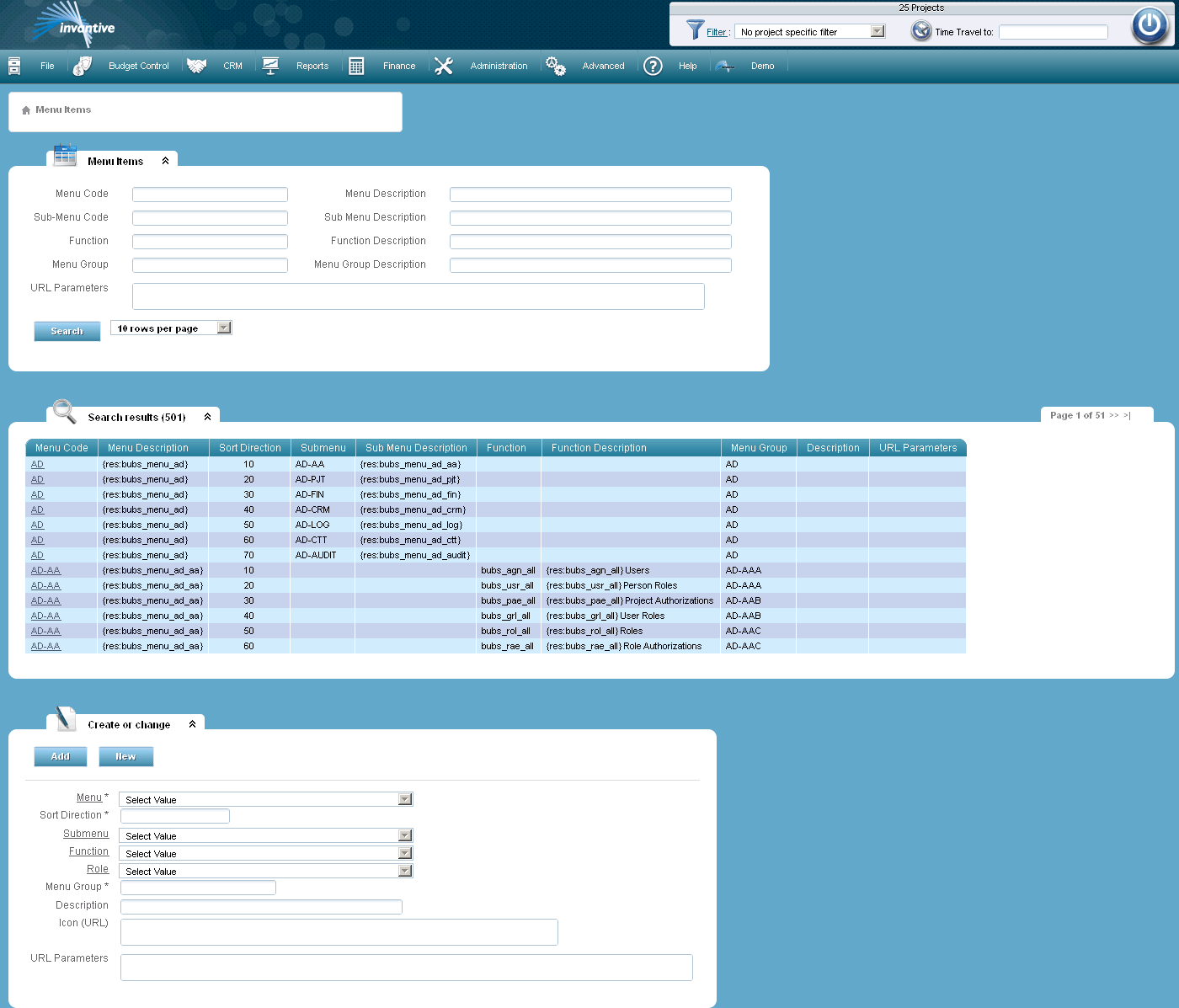
The meaning of the entry fields is:
Menu |
The code of the menu where the menu item is part of. |
Sort Order |
The numerical value used for sorting the items in a menu. |
Submenu |
In case the menu item has to open another menu, select here the name of the submenu. |
Function |
In case the menu item has to open another screen or report, select here the name of the function. In the screenFunctions you can indicate whether a function may be shown here. |
Role |
If the menu may only be displayed to a specific role, select this role here. This differs from the function security, because for each menu item you can define its display behavior, and not the safety of all menu items based on a function. You can base different menu items on the same function, but display the menu item only to a selected audience. In this way you can avoid confusion, however it is not a security function. |
Menu Group |
With menu group you can group menu items in a menu. In the menu, menu groups are separated from another via a horizontal line. |
Description |
Description of the menu item. This is translated, see ‘Translations’. |
Icon (URL) |
Specifies the location of the menu item icon as a URL. If no path is specified, then the path of the current site will be used. |
URL Parameters |
>With these parameters, you can use your own templates in menu items. See Customize Screen Template. Hint: use the Firefox extension URLParams to easily change the parameters.
The parameter :fte_id in the URL-parameters are replaced by the ID of the choosen function and the parameter :mim_id by the ID of the menu item. This can be used to compose URL's to start reports via bubs_rpt.do. |
The meaning of the other fields:
Menu Code |
The code of the menu where the menu item is part of. |
Description |
The description of the menu. |
Submenu Code |
The code from the submenu. |
Submenu |
The description of the submenu. |
Function |
The code of the function. |
Description |
The description of the function. |
 Invantive Vision
Invantive Vision