In this screen you can register and modify functions. Open Form
Open Form
A function is a form or a report that can be requested via the user interface. Functions do not need to be included into a menu structure in order to use them, but it is recommended for the sake of navigation. See Menus and Menu Items for how to include functions in a menu structure.
The registration of functions is a typical activity for application developers. See the warning under Application Development.
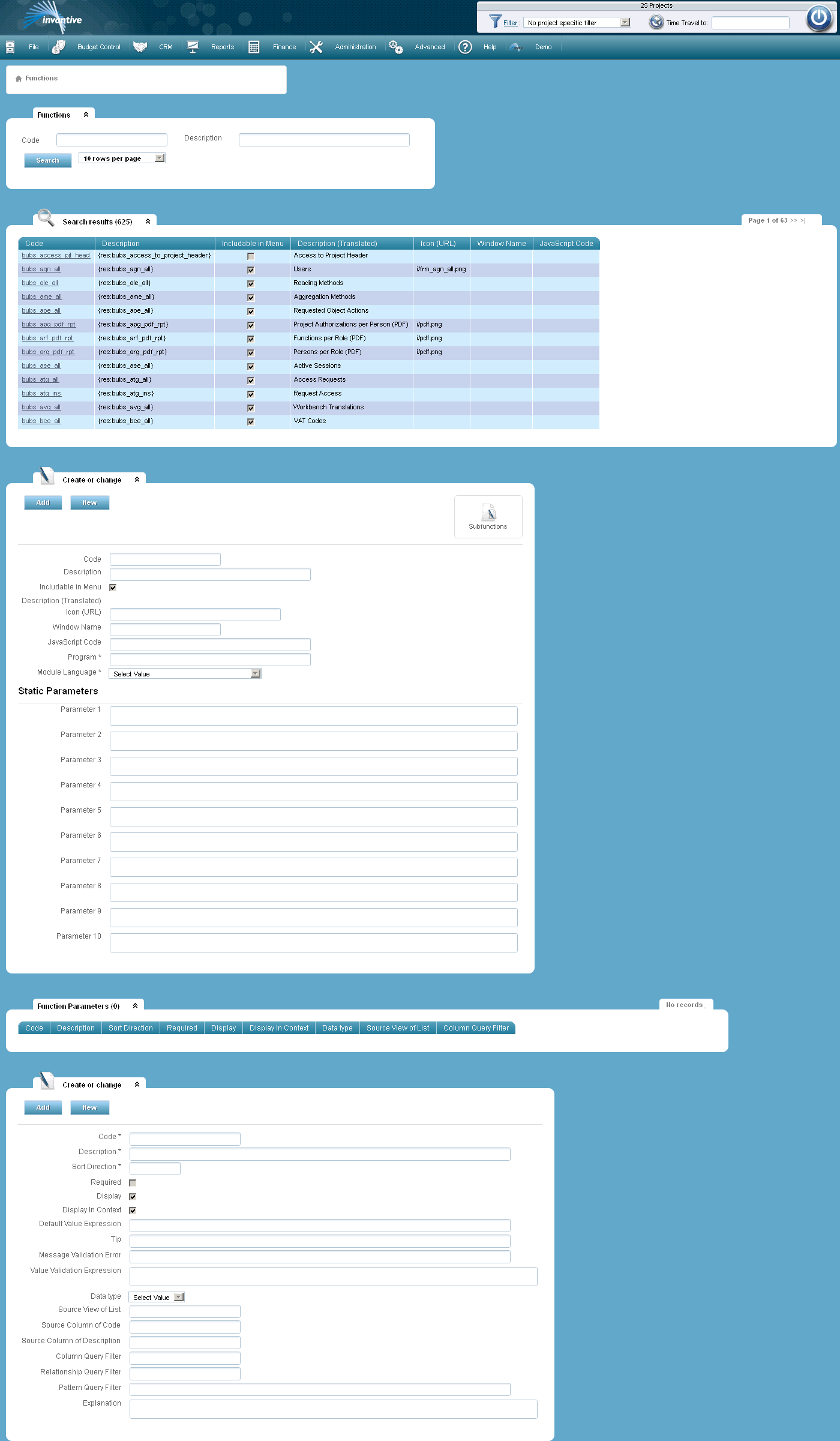
The meaning of the entry fields is:
Code |
The code which refers to the function. Here you can also enter a ‘http address’ like for example: http://www.invantive.com. However it is not allowed to use a relative URL. |
Description |
The description of the function. This message will be translated with Translations. |
Includable in Menu |
The function can be included in a menu or a submenu when checked |
Description (Translated) |
The description used for displaying on reports and/or screens. |
Icon (URL) |
The relative URL of the icon belonging to the function. The icon must be 16 pixels high and 16 pixels wide. |
Window Name |
The name of the HTML window in which the function is opened in case it was selected via the menu. If the window name has not been entered, the function will be executed in the current window. |
Javascript Code |
If applicable, here you can include the javascript code associated with the function. |
Program |
The name of the program that need to be executed. |
Module Language |
The Module language of the module of which the program is part of as registered in Module Languages. |
If no javascript and no code in the format http:// or mailto:// or javascript:// was specified then the web page <CODE>.do will be opened.
 Invantive Vision
Invantive Vision