In this form you can register and change roles. Open Form
Open Form
A role is a function within an organization (for example ‘Project Developer’) that can be performed by a person. Rights can be assigned to this role with Role Authorizations and subsequently this role can be assigned to users that are going to perform the function with User Roles.
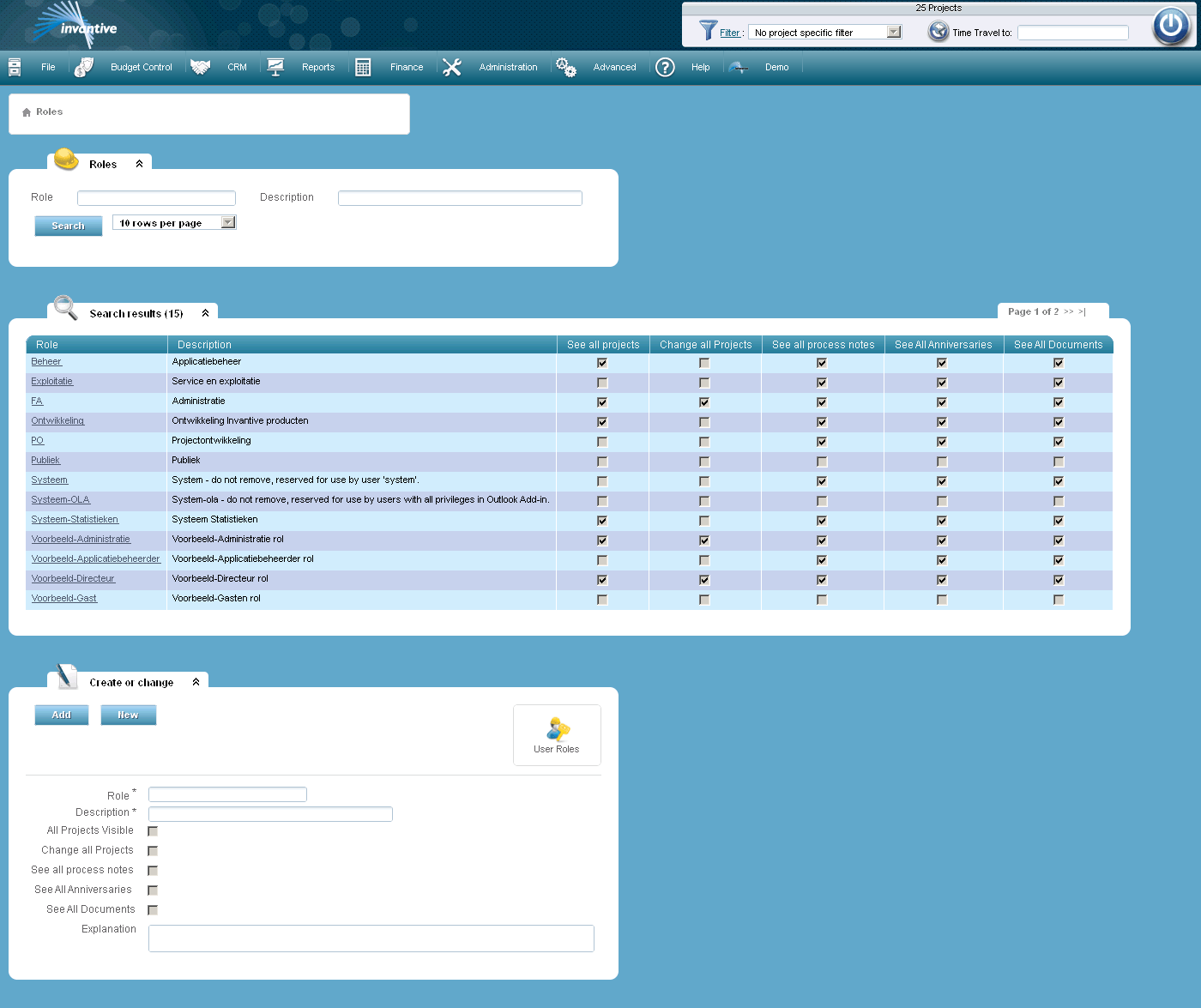
The meaning of the entry fields is:
Role |
The code of the role. |
Description |
The description. |
All Projects Visible |
When this field is checked, then every user with this role will be able to see all projects. |
Change all Projects |
If this box is checked, then every user with this role can edit all projects. |
see all process notes |
If this box is checked, then every user with this role can see all process notes. |
See All Anniversaries |
If this box is checked, then every user with this role can see all birthdays. |
See All Documents |
If this box is checked, then every user with this role can see all documents. |
Explanation |
Possible Explanation. |
 Invantive Vision
Invantive Vision