In this form you can register and change the user roles. Open Form
Open Form
A user with a role, subsequently has all rights that belong to the role as defined in the screen Role Authorizations and Roles. The user roles also define which Menu Items a user could see.
When implementing Invantive Vision you can directly use the example roles included in Invantive Vision. However, it is preferred to copy these roles. Example roles can be identified by the prefix ‘Example’ in the role code.
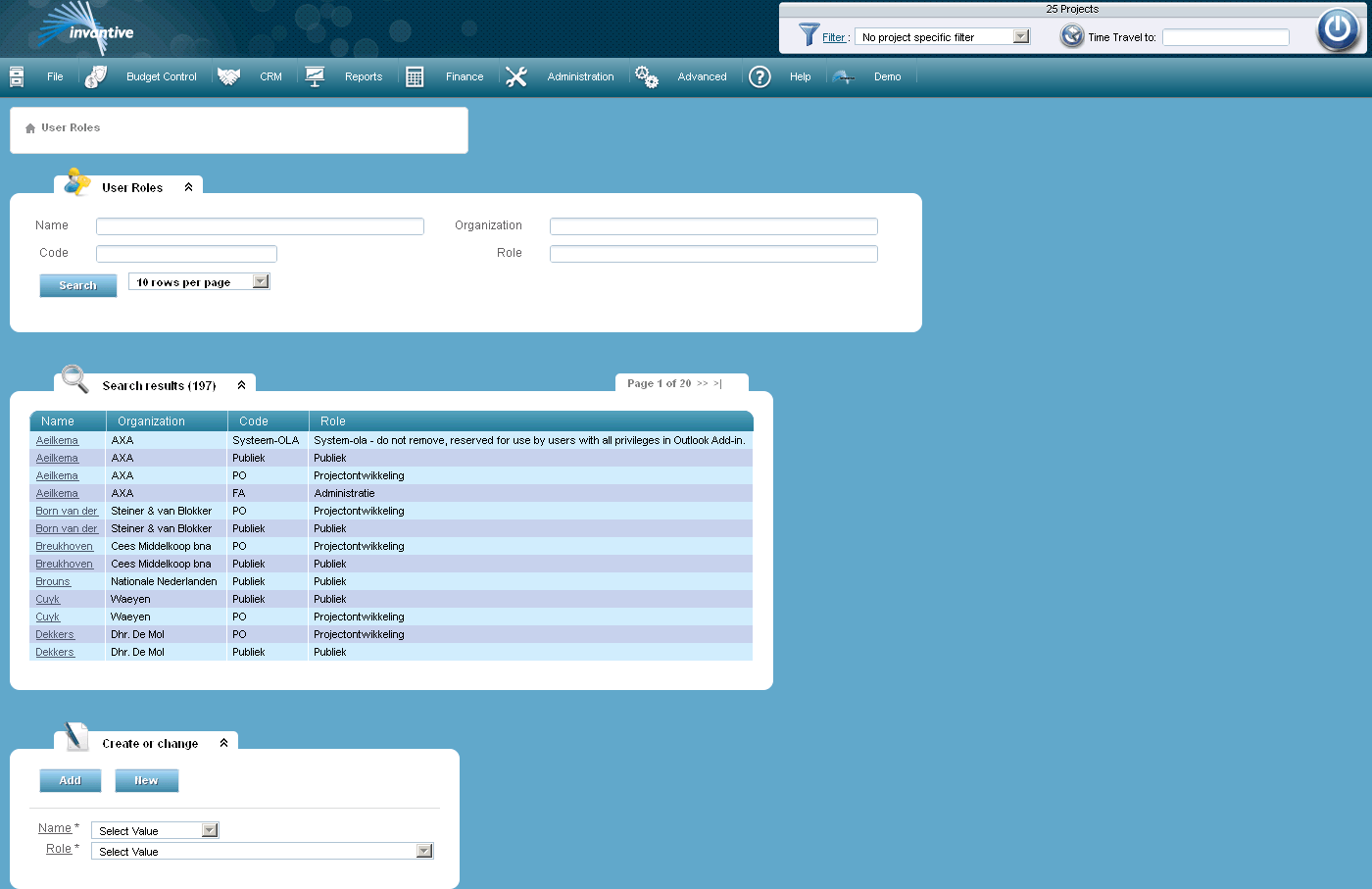
The meaning of the entry fields is:
Name |
The name of the user. |
Role |
The role assigned. |
 Invantive Vision
Invantive Vision