In this form you can register and change languages. Open Form
Open Form
The registration of languages is a typical activity for application developers. See the warning under Application Development.
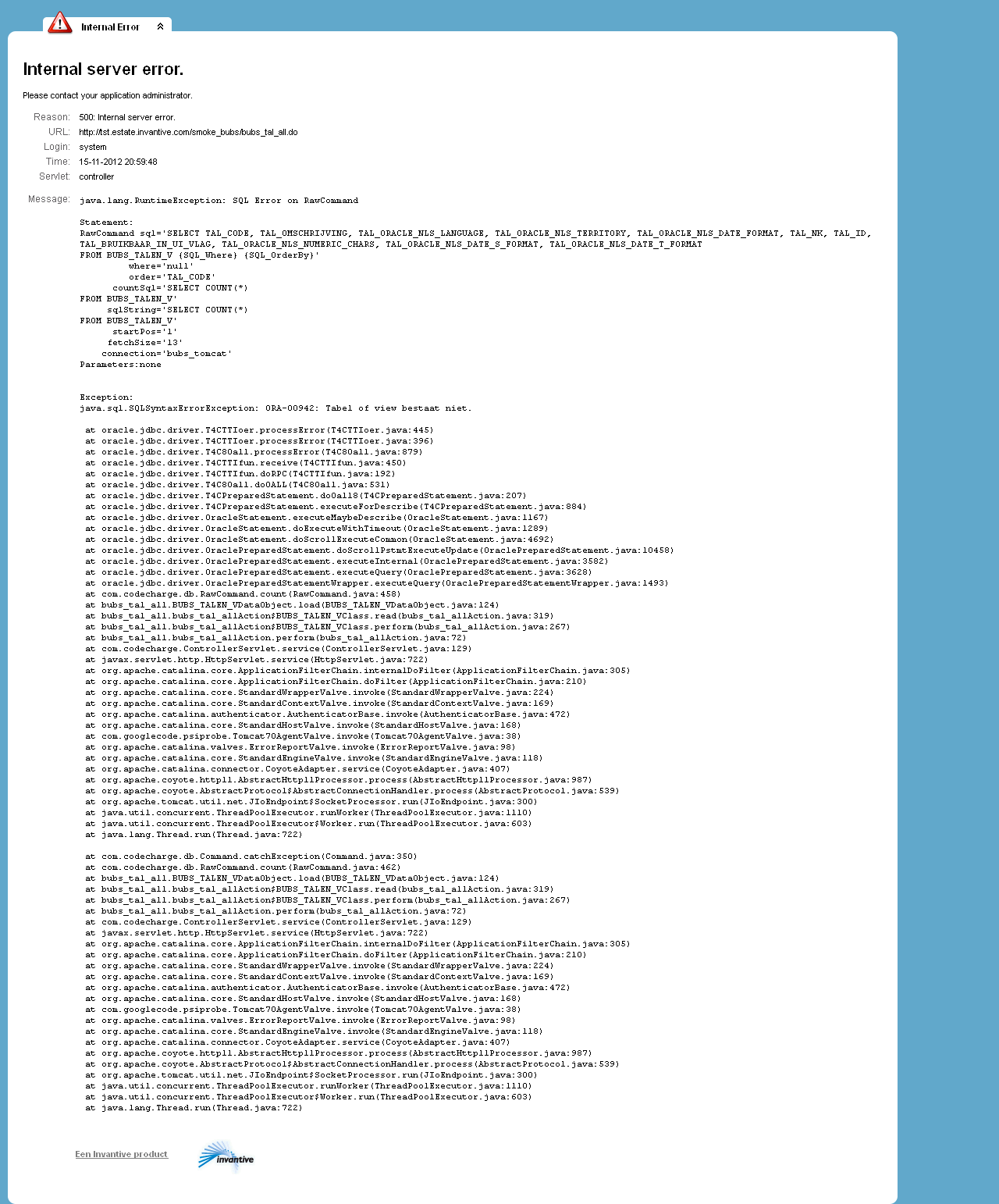
The meaning of the entry fields is:
Code |
The code used to refer to the language. It is recommended to conform to the international language codes as registered in ISO 639. |
Description |
The description of the language. |
Usable In User Interface |
If checked, the language can be used in the user interface. |
Database |
|
NLS Language |
The language setting in the database which makes that database errors are displayed in the correct language. |
NLS Territory |
The region setting in the database which makes that region dependent settings are displayed in a correct way. |
NLS Date Format |
The desired date format of the database. This should always be ‘dd-mm-rrrr hh24:mi:ss’. Other date formats are not supported. |
 Invantive Vision
Invantive Vision