In this form you can register and change translations. Open Form
Open Form
he registration of translations is a typical activity for application developers. See the warning under Application Development.
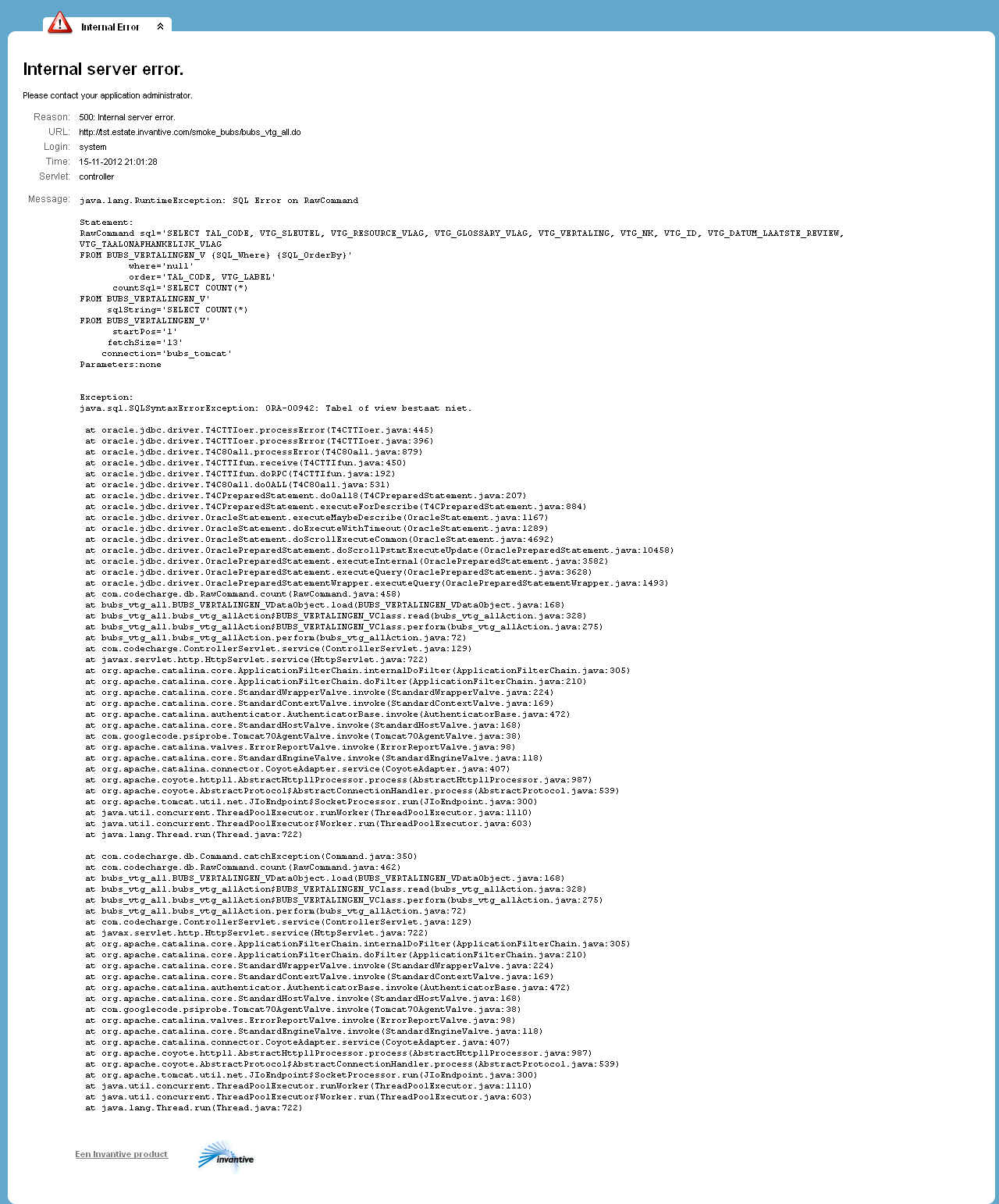
The meaning of the entry fields is:
Language |
The language of the translation. |
Key |
The unique identification of the translation. This keyword is also used in the resource formats between ‘{res:’ en ‘}’. |
Include in Resources |
The term included in the translation list when checked. This translation list is used as a ‘translation memory’ in the translation of this manual for example. |
Include in Glossary |
The term is included in the translation list for support of translators when checked. |
Translation |
The translation of the keyword in the selected language. You can use '\ u', followed by a hexadecimal number of four positions to enter special characters. |
 Invantive Vision
Invantive Vision