In this screen you can register and timesheet statuses. Open Form
Open Form
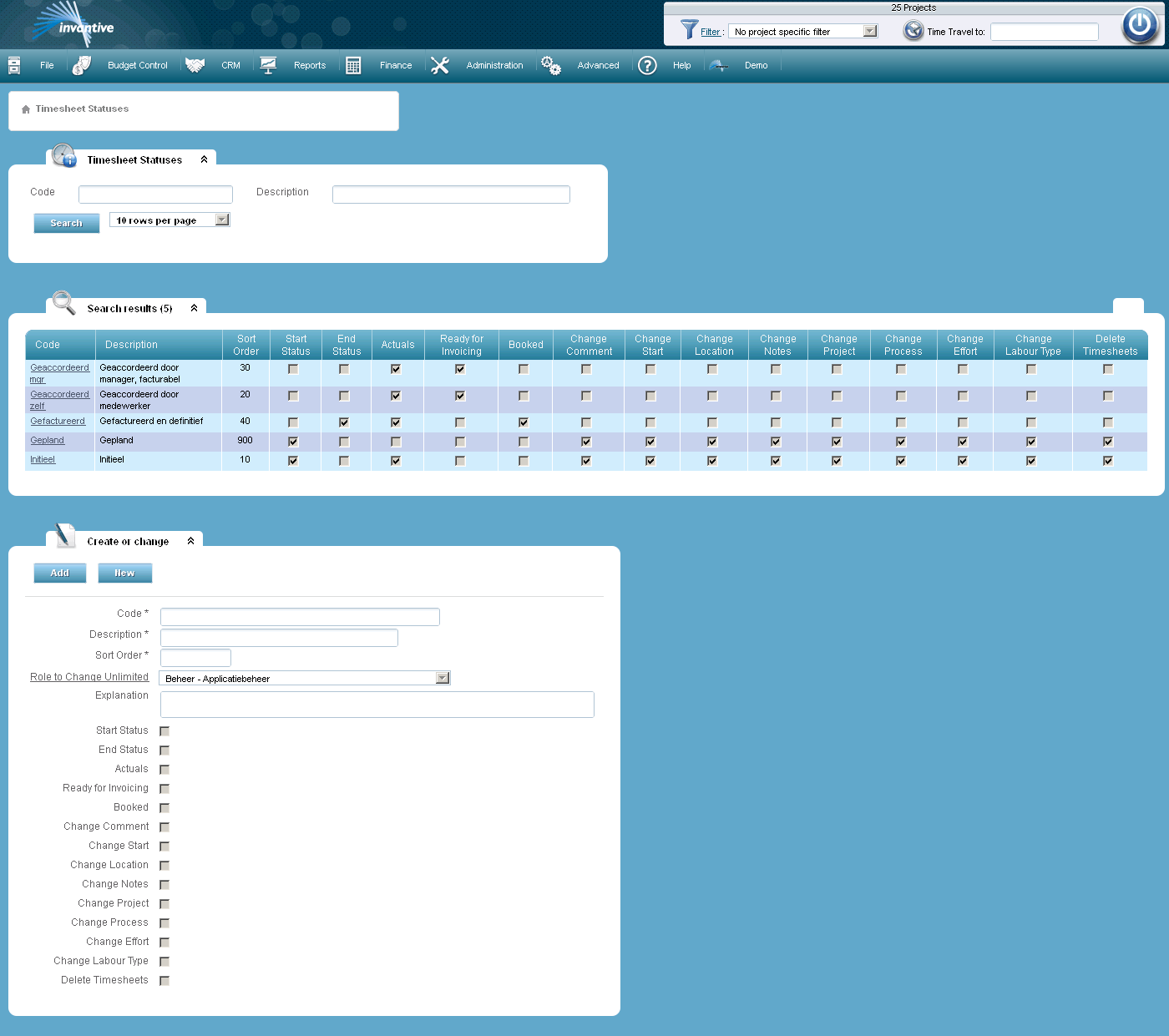
The meaning of the entry fields is:
Code |
Unique code that identifies the ‘Timesheet Status’. |
Description |
Description of the ‘Timesheet Status’. |
Sort Order |
A numeric value on which the ‘timesheet statuses’ are sorted when they are shown in a list box in a screen. |
Role to Change Unlimited |
Reference to a role as registered in Roles. Shows the role that a user must have - despite the change and disposition of the flags - still able to edit hours with this status. |
Explanation |
Possible explanation. |
Start status |
Indicator which indicates if it is a ‘start status’ of the hours. |
End Status |
Indicator which indicates if it is an ‘end status’ of the hours. |
Actuals |
Indicates if it concerns the realised hours and not the planned hours. |
Ready for Invoicing |
Indicator of whether the hours are ready for invoicing. |
Booked |
Indicator indicating if the hours are invoiced and booked. |
Change Comment |
Indicator if it is allowed to change the comments. |
Change Start |
Indicator if it is allowed to change the start date. |
Change Location |
Indicator if it is allowed to change location. |
Change Notes |
Indicator if it is allowed to change the notes. |
Change Project |
Indicator if it is allowed to change the project code. |
Change Process |
Indicates if the process code may be modified. |
Change Effort |
Indicator if it is allowed to change the number of working hours. |
Change Labor Type |
Indicator if it is allowed to change the Labor Type. |
Delete Timesheets |
Indicates if it is possible to delete hours. |
 Invantive Vision
Invantive Vision