Data Containers |
The form "Data Containers" contains a list of registered data containers. A data container is part of a database and contains the actual data accessible.
List
There is a form in list format:
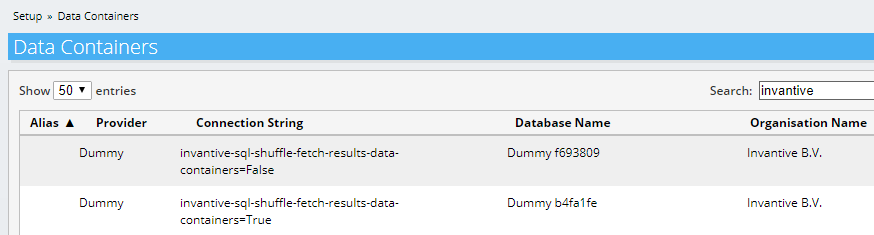
Data containers can not be added from this form. An initial data container is created when you define a new database.
Details
There is also a details format:
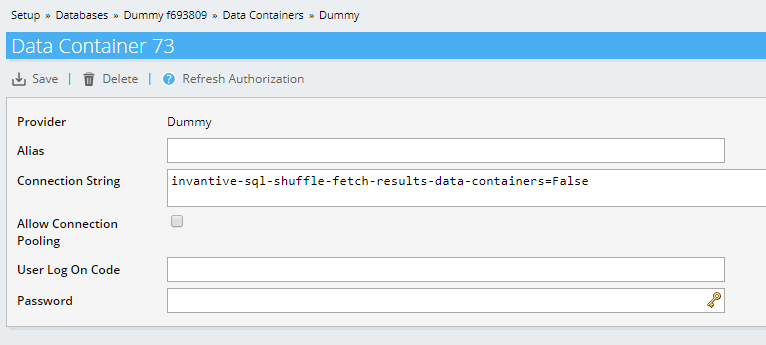
Buttons
The "Save" button memorizes changes made to the changeable fields.
The "Delete" button permanently deletes the data container currently displayed, including memorized log on credentials to the platform.
The "Refresh Authorization" button refreshes the connection credentials on platforms where a refresh token is used, such as Exact Online or Teamleader. The authorization refresh requires you to log on again on the associated platform.
Fields
The following fields are available:
•Connector: the platform this data container connects to.
•Alias: an Invantive SQL data container alias. It is for use on databases with multiple data containers to qualify object names with a reference to a specific data container.
•Connection String: specification of advanced features for the connection. The connection string is a semi-colon separated list of names and values. The available names and values are listed per connector on https://documentation.invantive.com. For ANSI SQL-based data containers, you can also use connection string parameters provided by the backing ADO.NET connector.
•Allow Connection Pooling: Invantive SQL provides on ANSI SQL-based data containers a custom algorithm for connection pooling. Enable this setting to activate it. Advanced use only.
•User Log On Code: log on code for use with connectors that use traditional user log on code/password combinations.
•Password: associated password or API token key.
 Invantive Cloud
Invantive Cloud