Connect |
Click on the tab Invantive Composition in the ribbon and subsequently click on the button 'Connect' to connect to the server. Enter user name, password and connection and click on 'OK'.
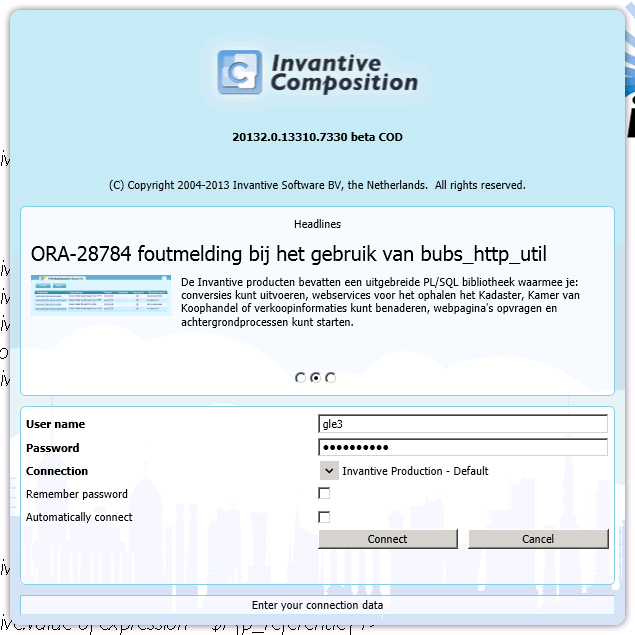
The meaning of the entry fields is:
Username |
The username used for connecting to the server. |
Password |
The password of the user. |
Connection |
Here you enter the server with which you want to connect. |
Store password |
The password will be stored encrypted, when checked. |
Connect Automatically |
The application automatically connects to the server and the connection screen does not appear, when checked. |
 Invantive Composition for Word
Invantive Composition for Word