Preferences |
With this button on the screen for preferences:

In this screen you can set the preferences for Invantive Composition and other Invantive Producer-based products.
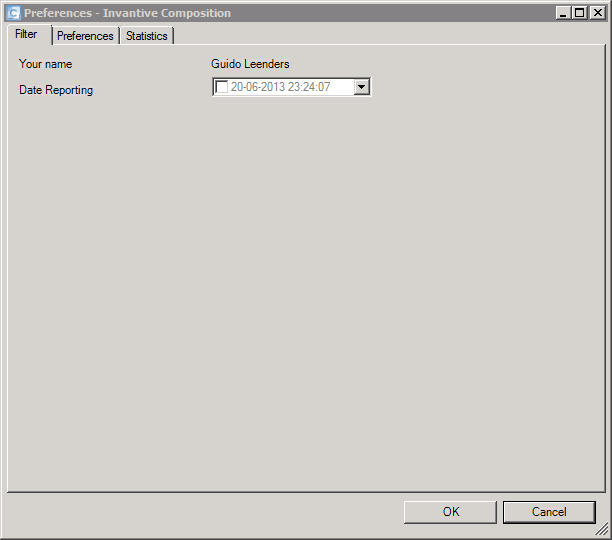
The meaning of the fields in the tab Filter is:
Your name |
The name of the user within Invantive Producer. |
Report date |
Here you can enter the reporting date for which the information on the reports should be shown. This data is activated when checked |
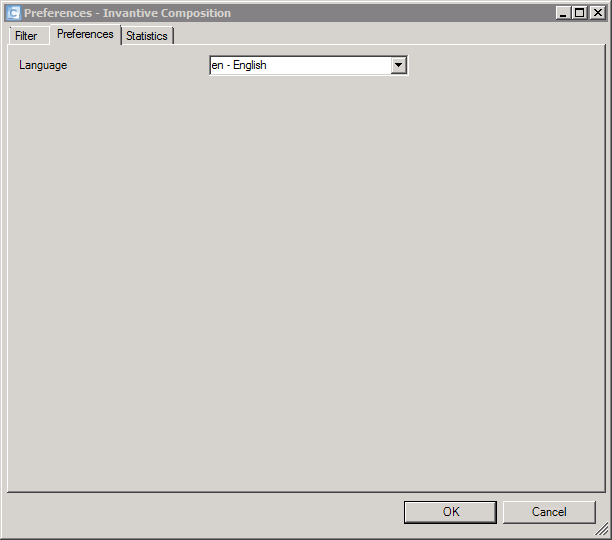
The significance of the field in the Preferences tab:
Language |
This lists the languages that are available in Invantive Composition. The language shift is immediately processed after closing the screen. |
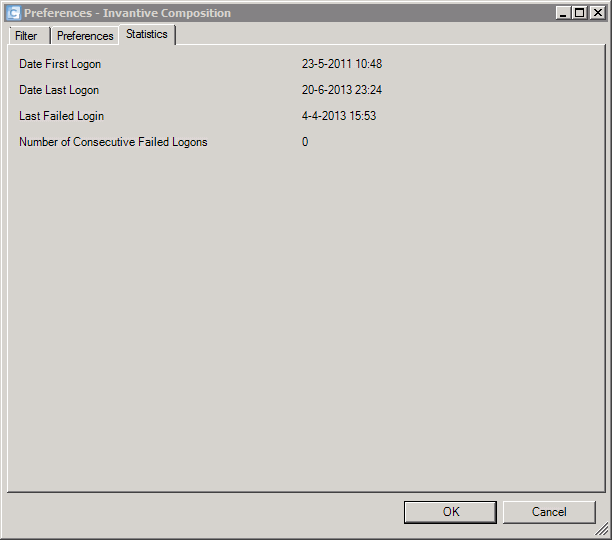
The meaning of the field in the tab Statistics is:
First login date |
The time on which you logged in successfully for the first time. |
Last login date |
The time on which you login successfully for the last time. |
Last failed login try |
The time on which someone with your login code failed to login for the last time. |
Number of Subsequent Failed Login Attempts |
The number of subsequent login attempts that have failed. |
 Invantive Composition for Word
Invantive Composition for Word