Batch File |
Invantive Data Hub is typically started from a batch file, such as below. The contents below can be used to create your own batch file, but it is far more easy to create such a batch file from Invantive Query Tool as follows:
•Start Invantive Query Tool.
•Run it on the same device as Invantive Data Hub must run the script to allow the generation of the correct password encrypted with the device key. When not possible, see Generate encrypted password.
•Log on to the database on which the script should run:
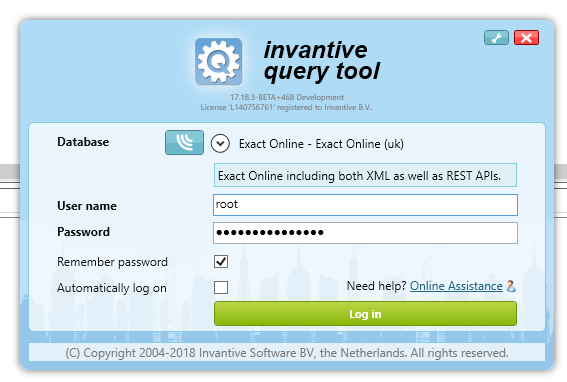
•Open the script.
•Go to the Editor menu.
•Choose the 'Create Data Hub Batch Script' menu option:
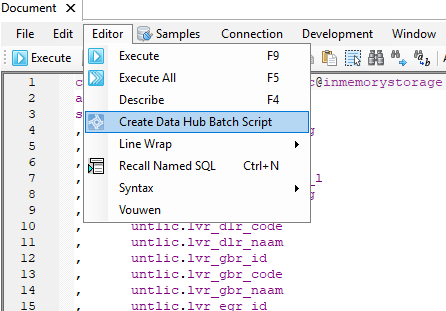
•Fill out the form:
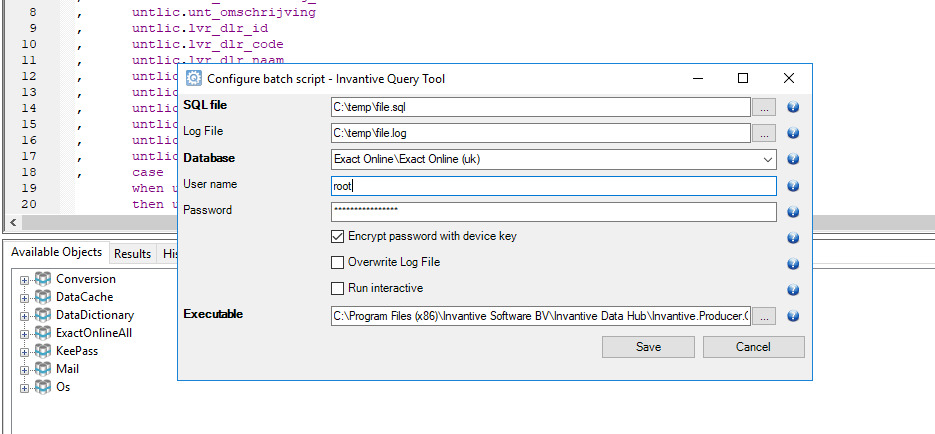
•Click on the Save button.
•Result will be a batch file like in Sample Batch File.
 Invantive Data Hub
Invantive Data Hub