Using the screen you can exchange invoice data with an ERP system. Open Form
Open Form
The ERP system transfers data into ‘load tables‘ in Invantive Estate. With the interface screens in Invantive Estate you can edit the data in these ‘load tables’ and save the edited data into ‘target tables’.
Profile Options are used to manage the process where ‘load tables’ are loaded or to save the data of the load tables into ‘target tables’.
When entering data in the entry fields of the interface screens, you should use internal codes. For example when indicating the gender of a person you use ‘M’ for ‘Male‘ and ‘F’ for ‘Female’.
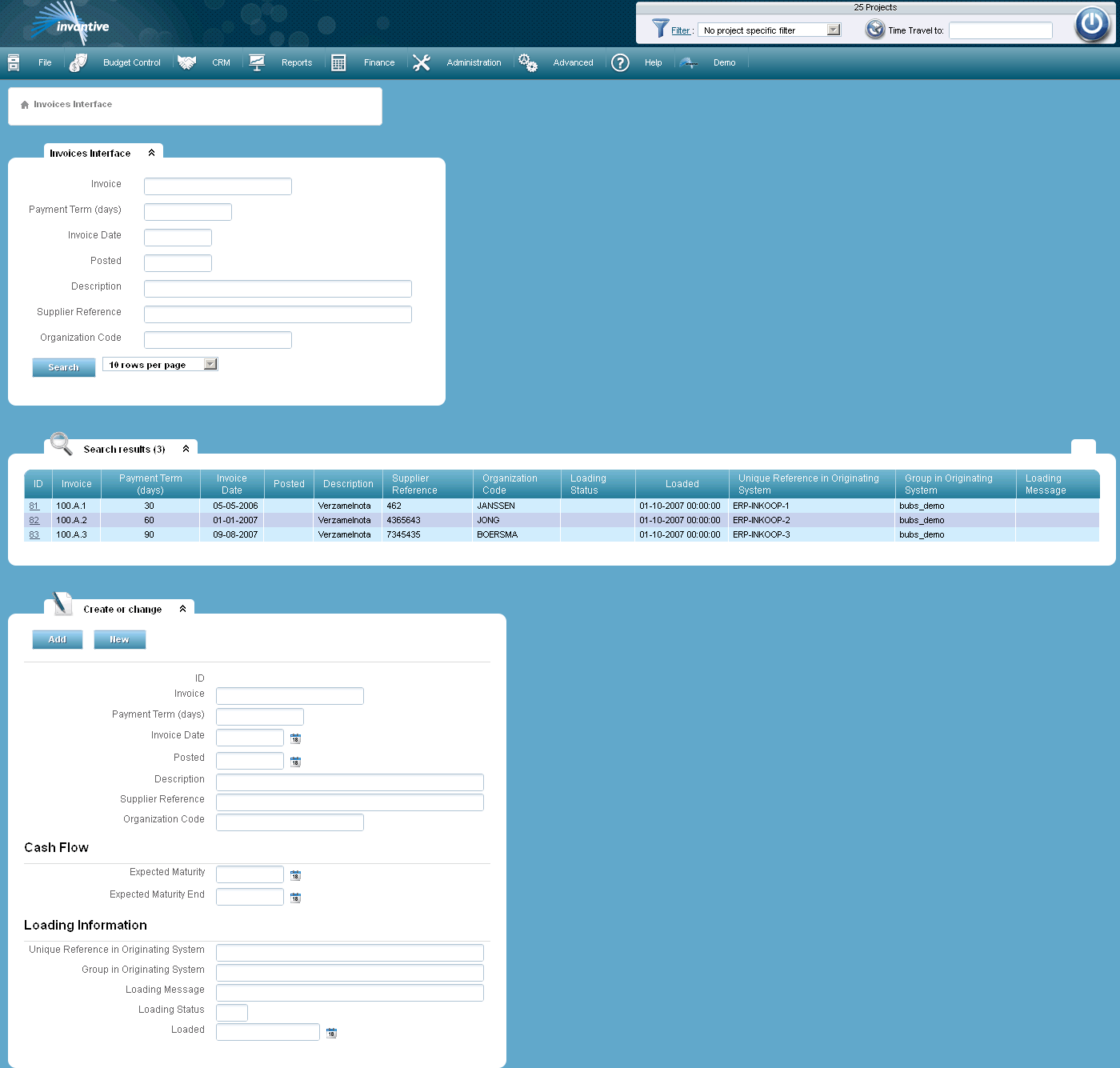
The meaning of the entry fields is:
Invoice |
An invoice can be sent by a supplier, can be sent to a client or can be created by the ledger system. An invoice can contain several Invoice Lines. |
Payment Term (days) |
The payment period in days of the invoice. This information is used when calculating the cash flow. |
Invoice Date |
The date as registered on the invoice. |
Description |
An explanation of the invoice. |
Supplier Reference |
The unique feature of the invoice of the sender. This field can be used to register the invoice number of the supplier in case the code of the invoice is based on its own invoice numbering. |
Organization Code |
The unique code of the organization (supplier) that has sent the invoice or the customer where the invoice has been sent to. Choose a generic supplier or buyer in the case of journal entries from the general ledger. |
Cash Flow |
|
Expected Maturity |
The date the cash flow for this order is expected to begin. |
Expected Maturity End |
The date the cash flow for this order is expected to finish. The maturity date is only relevant if the cash flow projection method needs it. |
Loading Information |
|
Unique reference in Source System |
Reference to the record in the system of origin with which the record can be identified. |
Group in Originating System |
Reference to a group of records in the system of origin. The grouping of records is often used to validate the loading process using ‘application control’. |
Loading Message |
Displays a message on the most recent action of loading a record. |
Loading Status |
Displays status information about the loading process of the record. ‘E’ = ‘Error’ and ‘C’ = ‘Completed’. The completed load statuses will be automatically deleted at the end of the ERP processing. |
Loaded |
The point of time the record was loaded by the ERP interface. |
The meaning of the other fields:
Id |
The technical code with which the invoice can be identified. |
 Invantive Estate
Invantive Estate