Preferences |
Select the tab ‘Preferences’. The following screen opens.
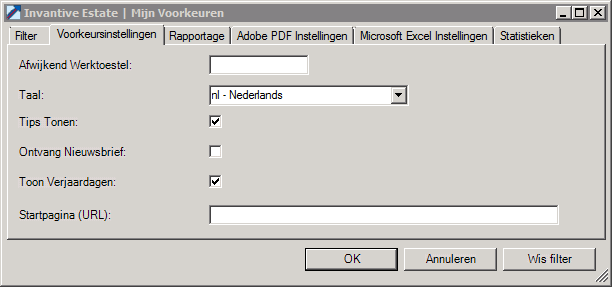
The meaning of the entry fields is:
Deviating Work Extension |
Alternate phone number to reach the user at work. |
Language |
The preferred language in which the user interface needs to be presented. See also Multilinguality. |
Show Tips |
When checked, after you log on, tips for using Invantive Estate will be shown. |
Receive Newsletter |
When checked, the user will receive the newsletter of the dealer. |
Show Anniversaries |
When checked, after you log on, the near birthdays of users of Invantive Estate are shown. |
Start Page (URL) |
The URL that will be opened after you have logged on. The URL will be requested with the parameter MNU_CODE = Main. If the field is empty, then the URL in the field ‘Main menu (URL)’ in the screen Settings of the web user interface will be used. |
 Invantive Estate
Invantive Estate