In this screen you want the budget for the next phase of the project record and change. Open Form
Open Form
After the administration has established an approved expose, you can, as project developer, start realizing the relevant phase of the project. For a next phase there is obviously a need for a higher budget. In this form you can allocate what budget you think you need for the next phase.
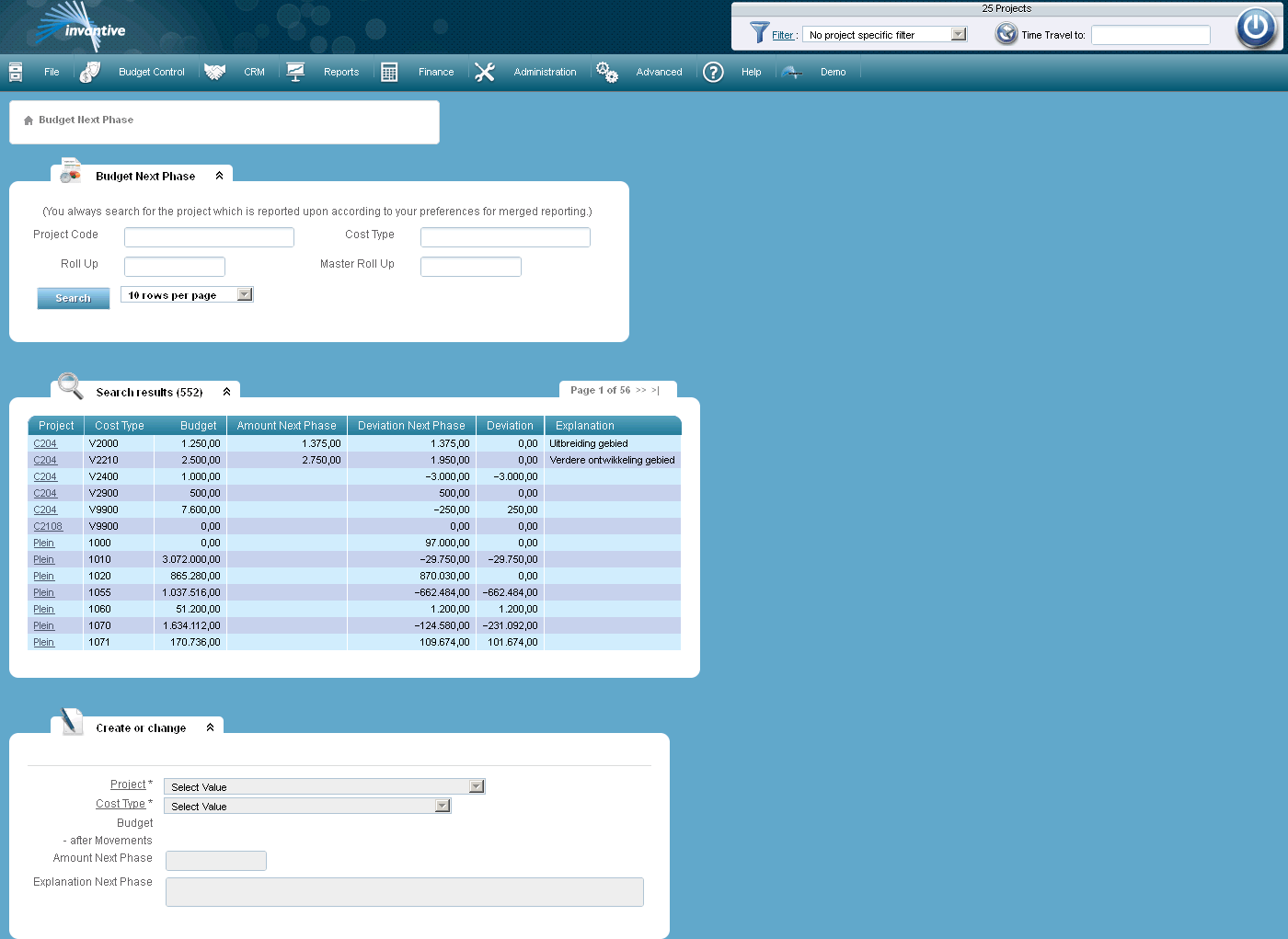
The meaning of the entry fields is:
Project |
The project where the budget next phase is part of. Please note: when searching you should use the master project if you have merged reports turned on! |
Cost Type |
The costs type where the budget next phase is registered. Only cost categories can be chosen from the master roll up of the type ‘Costs’ or ‘Revenues’. |
Amount Next Phase |
The total budget amount for the next phase that will be requested. |
Explanation Next Phase |
A possible explanation of the requested budget. |
The meaning of the other fields:
Budget |
Reference to a budget as registered in Budgets. |
Remaining Cost Category Budget after Movements |
The budget after the adjustments for budget movements. |
Deviation Next Phase |
The differenct between the amount next phase and the budget from the next phase. |
Deviation |
The total difference between budget and revenue for all phases. |
 Invantive Vision
Invantive Vision