In this screen you can register and update Concept Invoice Lines. Open Form
Open Form
Concept invoice lines can either be entered manually or generated through the process Invoicing. Concept invoice lines are input for the accounts receivable module of the bookkeeping system.
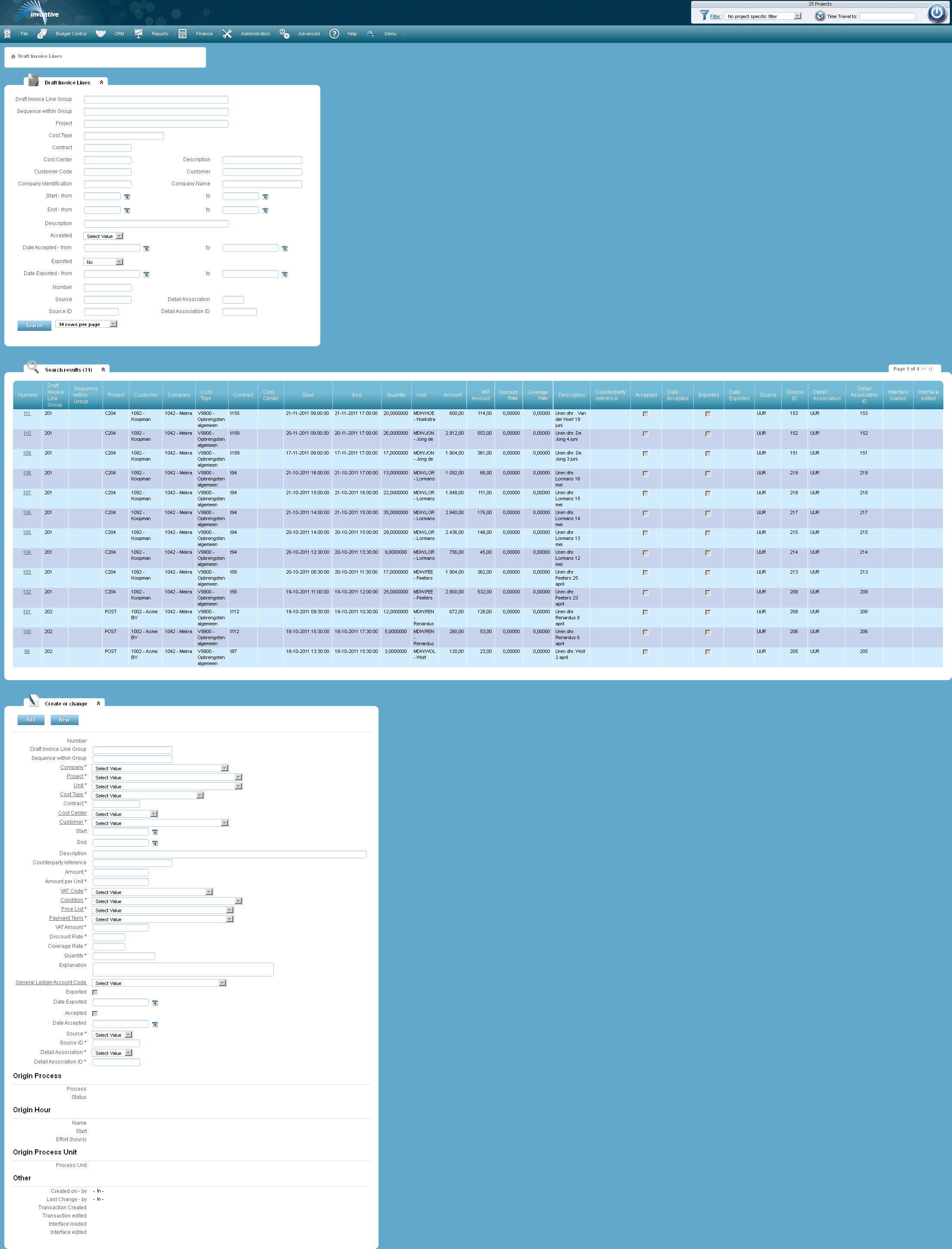
The meaning of the entry fields is:
Grouping |
Concept Invoice Line Group. It is easier to assign concept invoice lines to invoices by sorting concept invoice lines into groups. |
Sequence within Group |
Sequence of the draft invoice line in the group. By doing this it is easier to provision draft invoice lines in a particular sequence. |
Business |
Name of the company. |
Project |
The project to which the invoice refers. |
Unit |
Reference to a unit as registered in Units. |
Cost Type |
The cost category to which the realization refers. All cost categories can be chosen (costs, revenues, and results). |
Contract |
The contract within the cost category to which the invoice line refers. |
Cost center |
Reference to a cost center as defined in the screen Cost Centers. |
Customer |
The customer, where the invoice is sent to. Note that this field is obligatory. |
Start |
Beginning of the period in which the provided service was performed. |
End |
End of the period in which the provided service was performed. |
Description |
Textual explanation of the invoice. |
Counterparty Reference |
Reference as dictated by the customer. |
Amount |
Total amount invoiced. |
Amount per Unit |
Amount per unit. |
VAT Code |
Reference to a VAT code as registered in VAT Codes. |
Condition |
Reference to a condition as registered in Conditions. |
Price List |
Reference to a price list as registered in price lists. |
Payment Term |
Reference to a payment term as registered in Payment Terms. |
VAT Amount |
The VAT amount of the concept invoice. |
Discount Rate |
Applied discount rate. |
Coverage Rate |
Coverage percentage of the concept invoice line after the discount rate is applied. |
Quantity |
The number of units. |
General Ledger Code |
Reference to a general ledger code as registered in General Ledger Codes. |
Exported |
Indicator which shows if the concept invoice is exported. |
Accepted |
Indicator which shows whether the concept invoice is approved to be exported. |
Parent |
The type of data (message, order, project, etc.) to which you want to link the task. |
Source ID |
The unique number of the type of data to which you want to link the task. This field together with the field ‘Source’ makes is possible to retain the relation with the origin of an object for the workflow concept invoice lines. |
Detail Association |
With the ‘Detail Association’ and the ‘Detail Association ID’ the origin of the concept invoice line can be established. |
Detail Association ID |
With the ‘Detail Association ID’ and the ‘Detail Association’ the origin of the concept invoice line can be established. |
The meaning of the other fields:
Number |
The unique number of the concept invoice line. |
Origin Process |
|
Process |
Process from which the concept invoice line occurs. |
Process Status |
Status of the process, as registered in Process Statuses. |
Origin Hour |
|
Name |
Reference to a Person as registered in Persons. |
Start |
The start time of the hour registration. |
Effort (hours) |
The range of the hour registration. |
Origin Process Unit |
The process that the process units use for realization of the process. |
Process Unit |
The process unit |
Other |
|
Created at |
The date the draft invoice line was created. |
Created with |
The software that created the draft invoice line. |
Created in |
The system in which the draft invoice line was created. |
Last Change |
The date the draft invoice line was last changed. |
Last Change with |
The software that performed the last change. |
Last Change in |
The system that performed the last change. |
Transaction Updated |
Date and time of the last processed transaction. |
Interface Loaded |
The date the draft invoice line was initially loaded via an interface program. |
Interface Updated |
The date the draft invoice line was last updated by an interface program |
 Invantive Vision
Invantive Vision