In this form you can register and change invoices. Open Form
Open Form
An invoice is a sequence of invoice lines. An invoice line reflects the realized revenue or the cost driver within a project. Obviously it is possible that several invoice lines in one invoice refer to different projects.
Note that in general the invoices and invoice lines are not entered manually, but are automatically uploaded by the financial administration.
Apart from the invoices from the accounts payable accounts receivable administration, it is also possible to process journal entries, for example, for profit taking.
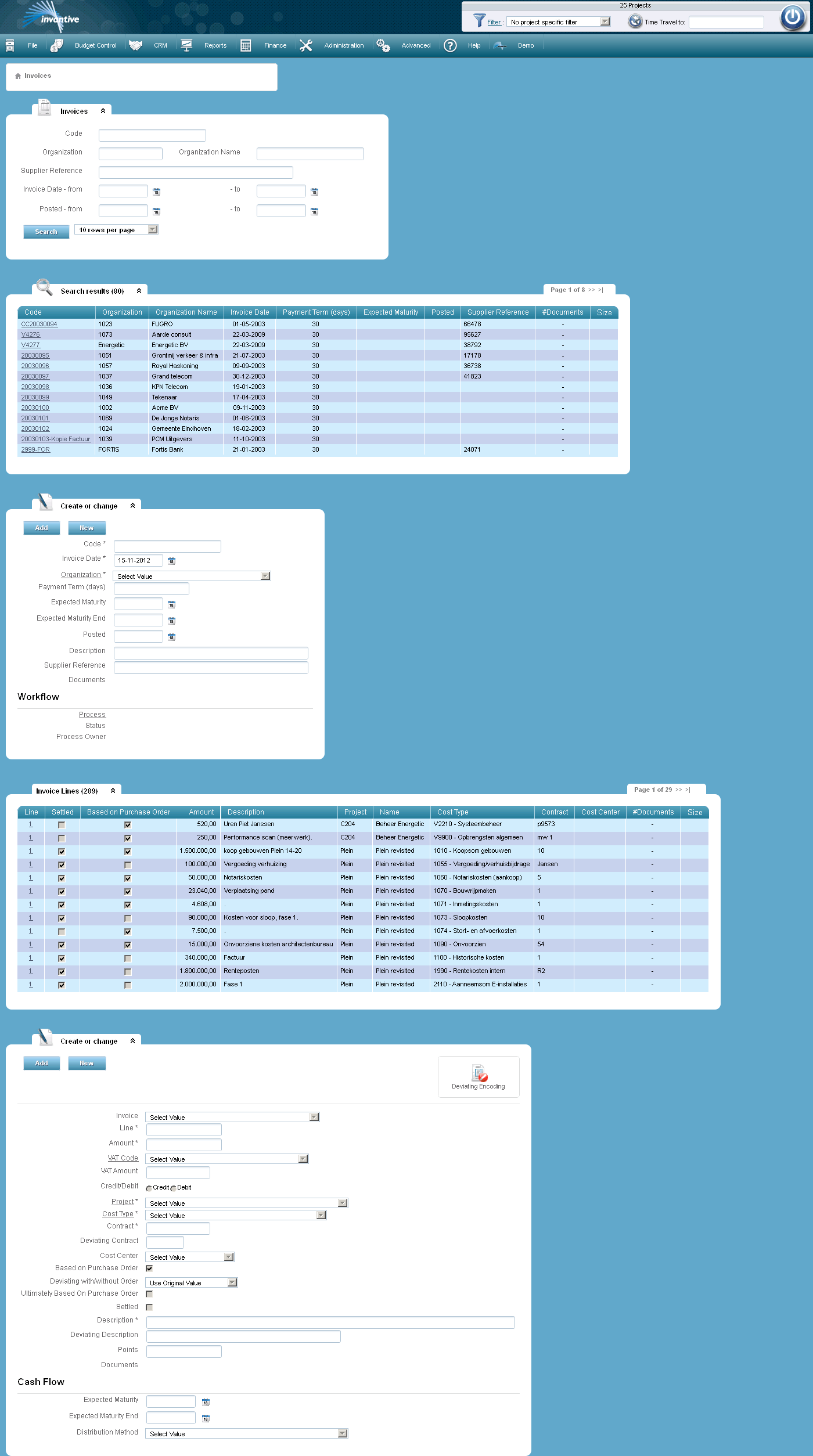
The meaning of the entry fields is:
Invoice |
|
Code |
The code of the invoice. In general the internally assigned invoice number will be used here. |
Invoice Date |
The date as registered on the invoice. |
Organization |
The organization (supplier) that has sent the invoice or the customer where the bill has been sent to. Note that this field is obligatory. Choose a generic supplier or buyer in the case of journal entries from the general ledger. The list of suppliers used when entering is restricted to suppliers who have a code that is allowed to be used on a project in the filter. For each project, you can manage with a pattern, from which supplier invoices may be registered. |
Payment Term (days) |
The payment period in days of the invoice. This information is used when calculating the cash flow. |
Expected Maturity |
The date on which the cash flow is expected to begin. |
Expected Maturity End |
The date on which the cash flow is expected to end. The maturity date is only relevant if the cash flow projection method needs it. |
Booked |
Date on which the invoice is recorded. |
Description |
An explanation of the invoice. |
Supplier Reference |
The unique feature of the invoice of the sender. This field can be used to register the invoice number of the supplier in case the code of the invoice is based on its own invoice numbering. |
Documents |
Linked documents, see Linking Documents. |
Invoice Lines |
|
Invoice |
An invoice can be sent by a supplier, can be sent to a client or can be created by the ledger system. An invoice can contain several Invoice Lines. |
Line |
Indicates which Invoice Lines it concerns. |
Amount |
The amount invoiced. This normally will be the amount without VAT. If your organization is not subject to VAT, the amount of the balance has to be used (including VAT). |
VAT Code |
The VAT code that applies to the invoice. |
VAT Amount |
The VAT Amount. |
Credit/debit |
Indicates whether it concerns payment (debit) or a receipt (credit). |
Project |
The project to which the invoice refers. |
Cost Type |
The cost category. All cost categories can be chosen (costs, revenues, and results). |
Contract |
The contract within the cost category to which the invoice line refers. |
Deviating Contract |
Here you can indicate the deviating contract if applicable. If the deviating contract is entered, it will override the standard contract in the reports. |
Cost center |
Reference to a cost center as defined in the screen Cost Centers. |
With Purchase Order |
In case of a cost driver: is the realization based on an order? In case of a revenue: is the realization based on a contractual sales agreement? |
Deviating With/Without Purchase Order |
Using this drop-down menu, you can override the field "With Purchase Order" originating from the ERP system. |
Ultimately based on Purchase Order |
Ultimately based on purchase order is the result of originally based on purchase order and deviating with purchase order. |
Settled |
If the box is checked, the invoice line is made payable or received (revenue cost category). |
Description |
A description of the property, activity or situation to which the invoice relates to. |
Points |
Number of points awarded for this transaction. |
Documents |
Linked documents, see Linking Documents. |
Expected Maturity |
The expected date when the cash flow starts. |
Expected Maturity End |
The expected date when the cash flow ends. |
Distribution Method |
The way the cash flow is distributed in time. |
The meaning of the other fields:
Workflow |
|
Process |
Reference to the process from which the invoice comes from, as registered in Processes. |
Status |
Reference to the status of the process from which the invoice comes from, as registered in Processes. |
Process Holder |
The process holder as registered in Processes. |
The meaning of the action buttons:
Process |
Reference to the process from which the invoice comes from, as registered in Processes. |
 Invantive Vision
Invantive Vision