Using this screen you can exchange personal data with an ERP system. Open Form
Open Form
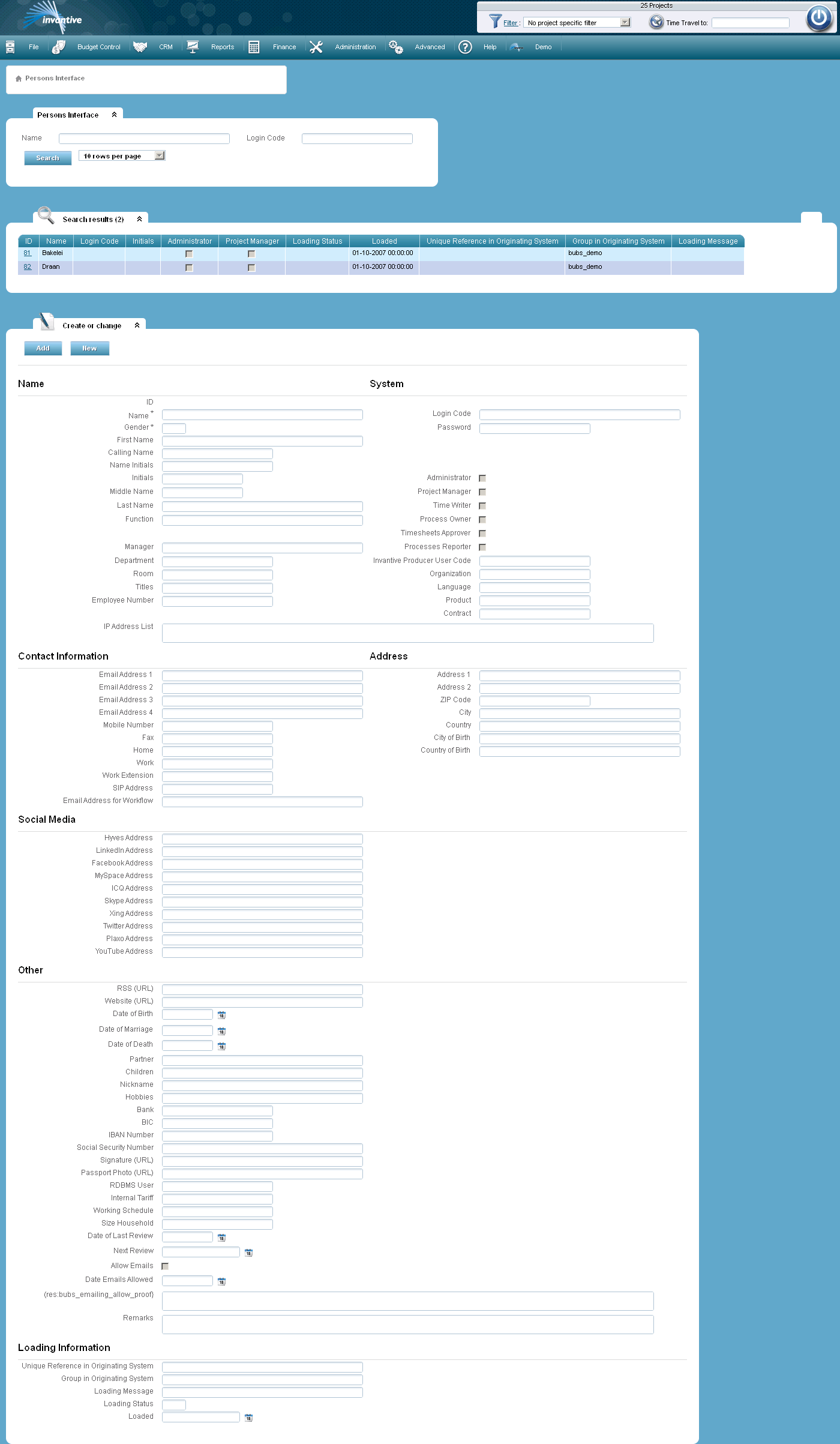
The meaning of the entry fields is:
Name |
|
Name |
The name of the person. |
Gender |
The gender of the person. |
Initials |
The initials of the person. |
Initials |
The unique abbreviation of the name. The initials are used in reports or in screens when there is not enough space available to show the whole name. |
Middle Name |
Middle name of the person. |
Function |
The function of the person within the company. |
Business |
The company where the person is employed. |
Manager |
The manager or supervisor of the person. |
Employee Number |
Identification number of the person within the organization where the person is employed. |
System |
|
Username |
The code with which the person can log in (see Start up and Login). The user cannot log in if this field is not filled out. |
Password |
The password of the user. The user can change this password via screen My Preferences. |
Administrator |
If this box is checked, the user is shown in the list of administrators in the screen where projects are uploaded (see Projects). |
Project developer |
If this box is checked, the user is shown in the list of administrators in the screen where projects are uploaded (see Projects). |
Surname |
Surname. |
Time Writer |
If this box is checked, the user is shown in the list of persons that are allowed to write hours in the screen Timesheets. |
Process Holder |
In case this box is checked, the user is shown in the list of process holders in the screen where you can register processes (see Processes). |
Signs timesheets |
In case this box is checked, the user is shown in the list of timesheet signers in the project screen (see Projects). |
Process Detector |
In case this box is checked, the user is shown in the list of process reporters in the screen where you can register processes (see Processes). |
Contact Information |
|
Email address 1 |
The email address of the person. The application uses this email address in case it needs to send messages to the user. |
Email Address 2 |
A second alternative email address of the person. |
Email Address 3 |
A second alternative email address of the person. |
Email Address 4 |
A fourth alternative email address of the person. |
Mobile Number |
The mobile number of the person. |
Fax |
The fax number of the person. |
Home |
The phone number where the person can be reached at home. |
Address |
|
Address 1 |
Address of the person (for example, street and house number) |
Address 2 |
Extra address line, in case needed. |
Zip Code |
Postal code. |
City |
Place of residence |
Country |
Country of residence. |
Other |
|
Date of Birth |
The birth date of the user (only relevant for persons who ‘represent physical persons’. |
Date of Death |
The date of death. |
Partner |
The name of the partner. |
Children |
The names of any children, separated by a randomly chosen separator. |
Nickname |
The nickname |
Hobbies |
The hobbies. |
IBAN Number |
The IBAN of the bank account of the person. |
Remarks |
Free text box where notes on the person can be added. |
Loading Information |
|
Unique Reference in Originating System |
Reference with which the record in the system of origin can be identified. |
Group in Originating System |
Reference to a group of records in the system of origin. The grouping of records is often used to validate the loading process using ‘application control’. |
Loading Message |
Displays a message on the most recent action of loading a record. |
Loading Status |
Displays status information about the loading process of the record. ‘E’ = ‘Error’ and ‘C’ = ‘Completed’. The completed load statuses will be automatically deleted at the end of the ERP processing. |
Loaded |
The point of time the record was loaded by the ERP interface. |
The meaning of the other fields:
Id |
The technical code with which the person can be identified. |
 Invantive Estate
Invantive Estate